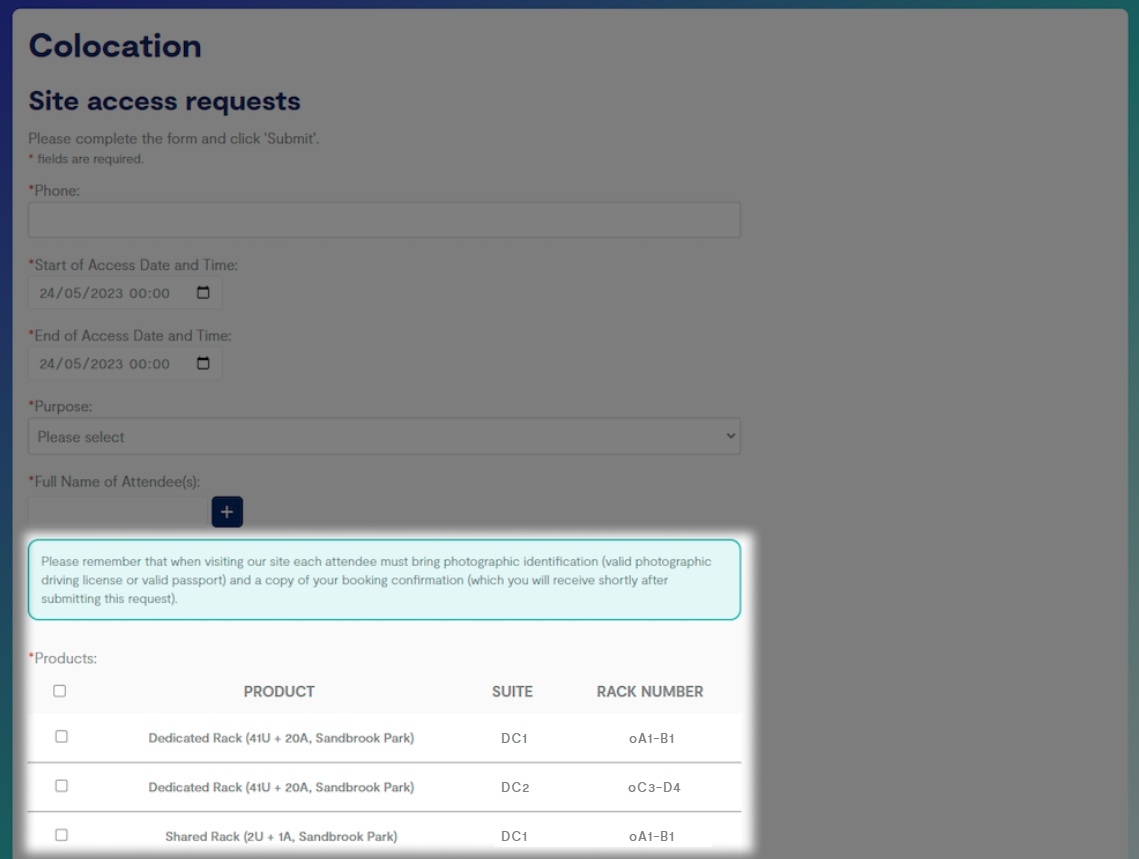Booking a Datacenter Visit
1. Logging into your Portal
- Go to the " My Account" section of the Zen website and enter your username or password

Note - If you are not signed up for the portal click the button to "Sign Up for a Zen Account"
2. Finding a Service
- Select "Services" at the side of the main Portal page
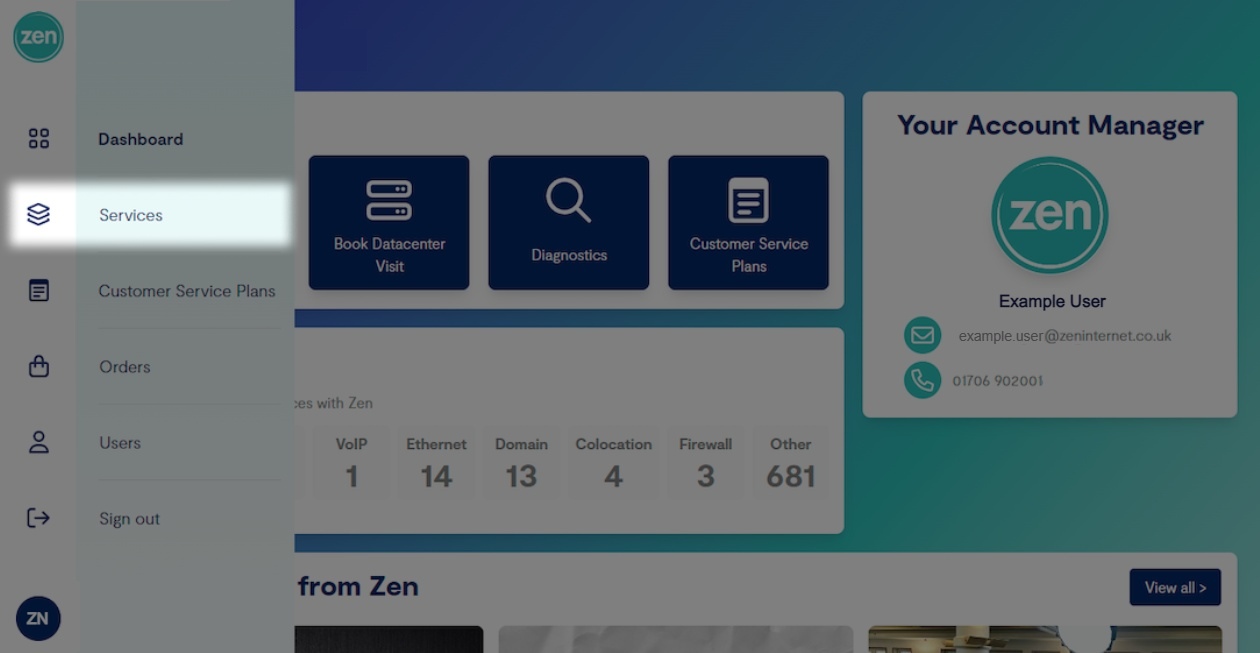
- Then select the "Book Datacenter Visit" tab
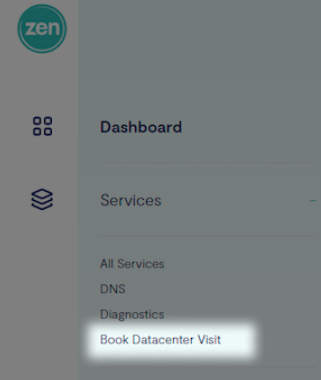
3. Booking a Visit
- Within this page you can see previous and ongoing requests. To book a new request select "New Request"

- Within the request screen fill out as much of the required info as possible
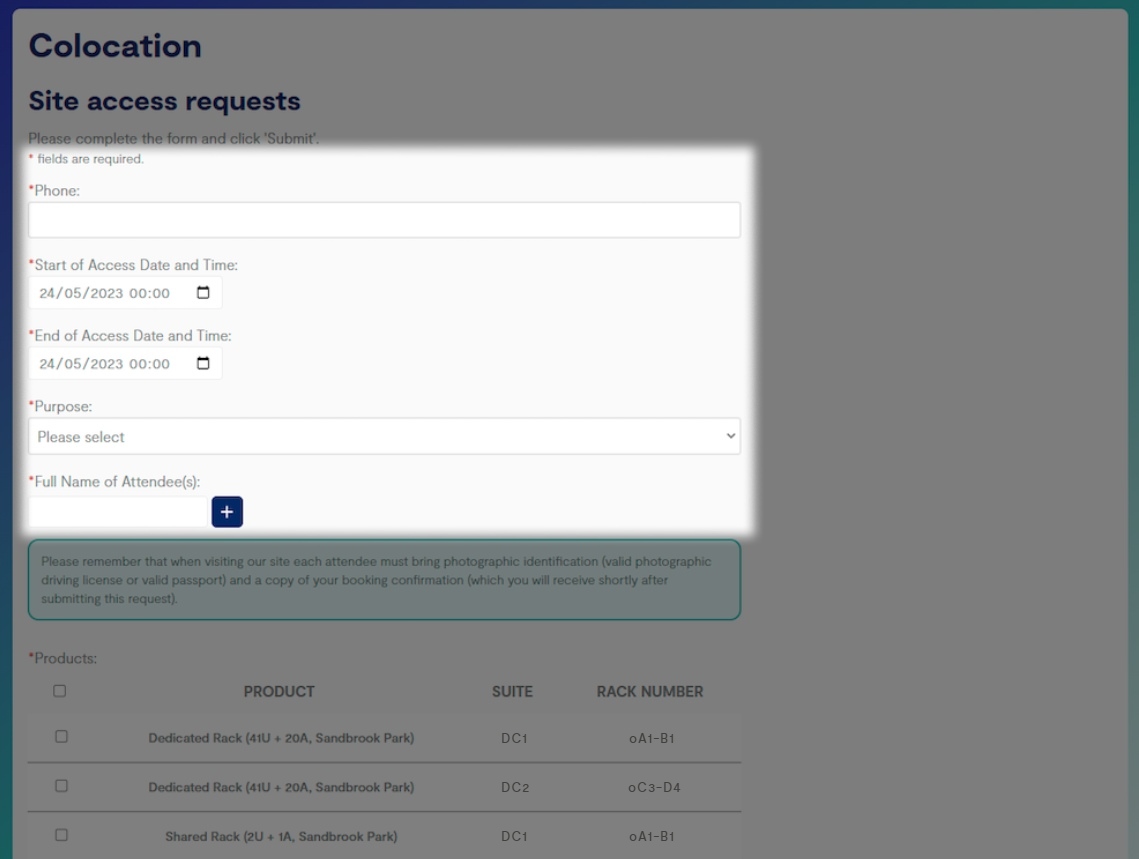
- Select the colocation service you wish to visit before submitting the request