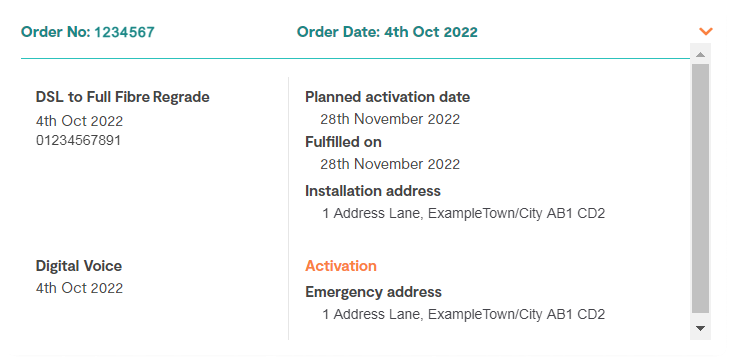Checking your Home Order
1. Logging into your Portal
- Go to the "My Account" section of the Zen website and enter your username or password

Note - If you are not signed up for the portal click the button to "Sign Up for a Zen Account"
2. Finding Your Order Details
- Click the "My Orders" tab at the top of the portal page

- You'll see details of your "Order Number (No)" and "Order Date", if you wish to know more, select the arrow to the side of your order
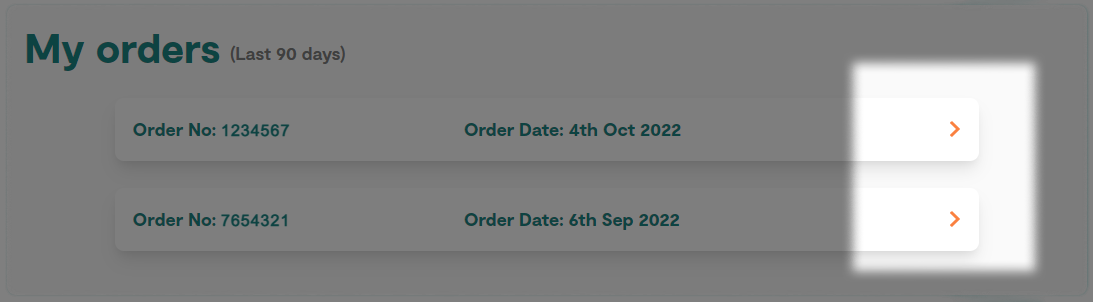
Note - The state of your order will show in a bold colour. If you need further help or information on your order please contact our Order Managment team for assistance.