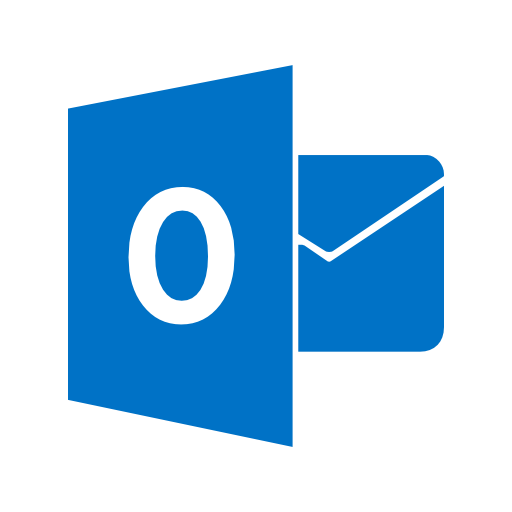How to Configure your New
Email Address
Need assistance on how to use your new domain name for email with Zen Internet?
This guide is designed to help you smoothly set up your domain name so you can enjoy a personalised email experience. Whether you’re using a popular email service like Gmail, Yahoo, Microsoft, or iCloud or Zen's C-Panel, we’ve got you covered. We’ll walk you through updating your DNS records and show you where to find all the necessary information on your Zen portal, complete with helpful screenshots.
How to Configure your Domain using another Provider
Have a Domain name that you want to use for an email and want to use another provider for hosting, but don't know exactly how? Click below for a guide that shows you how:
How to add your new Domain to your Zen C-Panel
Have a Domain name that you want to park on your cPanel, but don't know exactly how? Click below for a guide that shows you how:

Update your DNS Records
No matter where you chose to configure your Domain you will be asked to update your DNS records. Here’s where to find the information: