Call Barring Setup
DECT Phone
1. How Call Barring Works
You can set up call blocks in the FRITZ!Box to block outgoing calls from specific telephone numbers or number ranges (such as International numbers).
2. Blocking a Telephone Number or Range of Telephone Numbers
- Start by finding the "FRITZ!Box Password" on the underside of your router
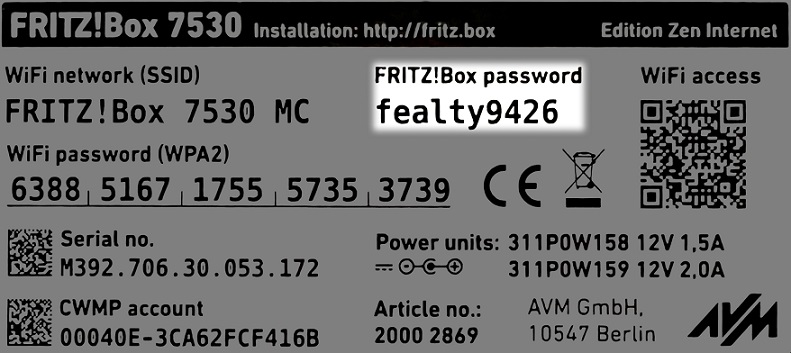
- Using one of your devices, open your web browser of choice and go to http://192.168.178.1 (when connected to your router via WiFi or a Wire)
- You'll then be shown a log in screen with an empty "Password" field, enter the found password and click "Log In"
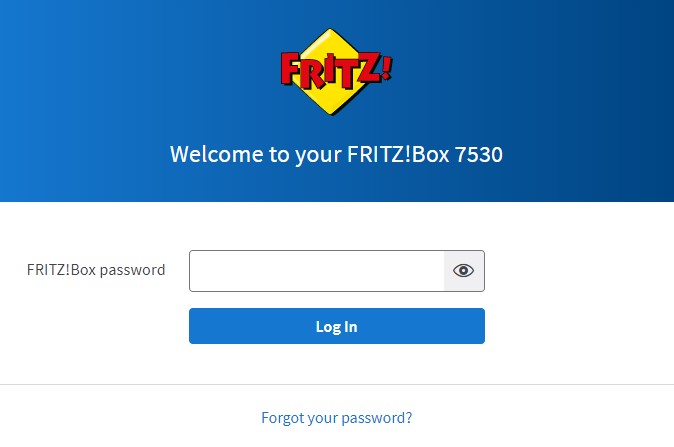
- Click the "Telephony" menu
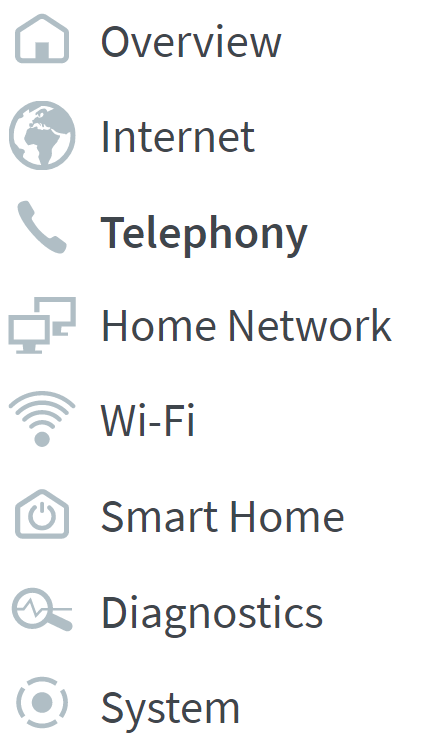
- Now click the "Call Handling" sub-menu
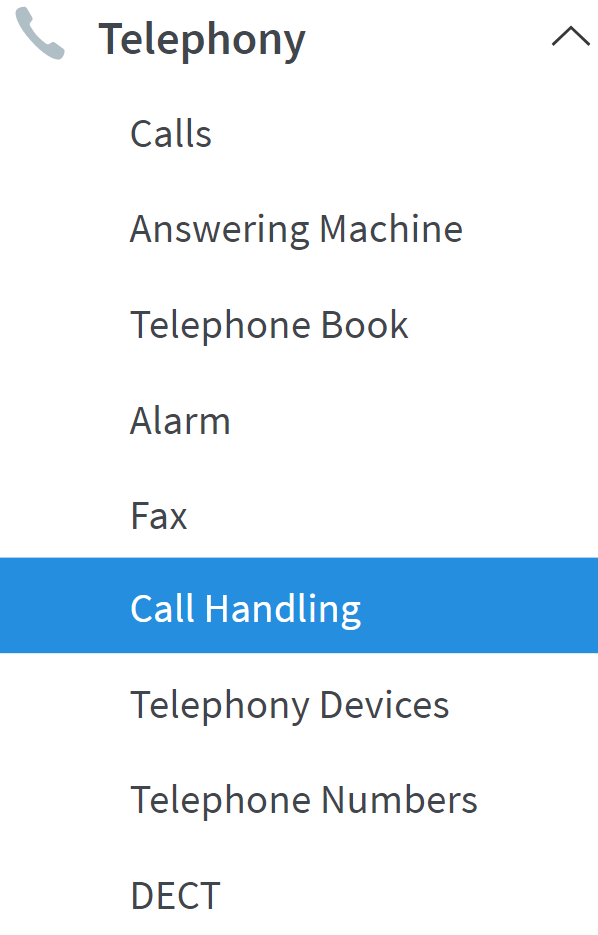
- Select the "Call Blocks" tab
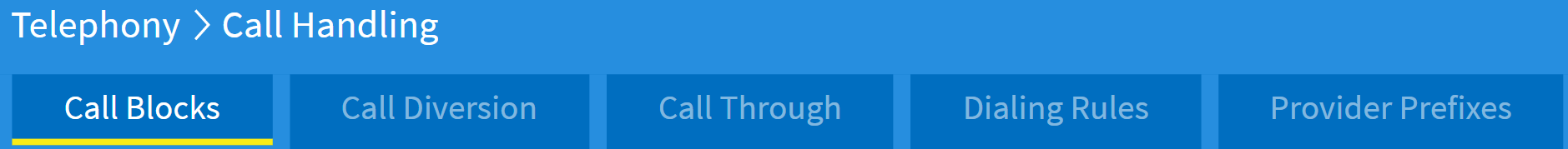
- In the section "Call Blocks for Outgoing Calls", click the "Add Call Block" button

- If you want to block a specific number, select "Telephone number" from the drop-down list then enter the number in the field "Number/Number Range"
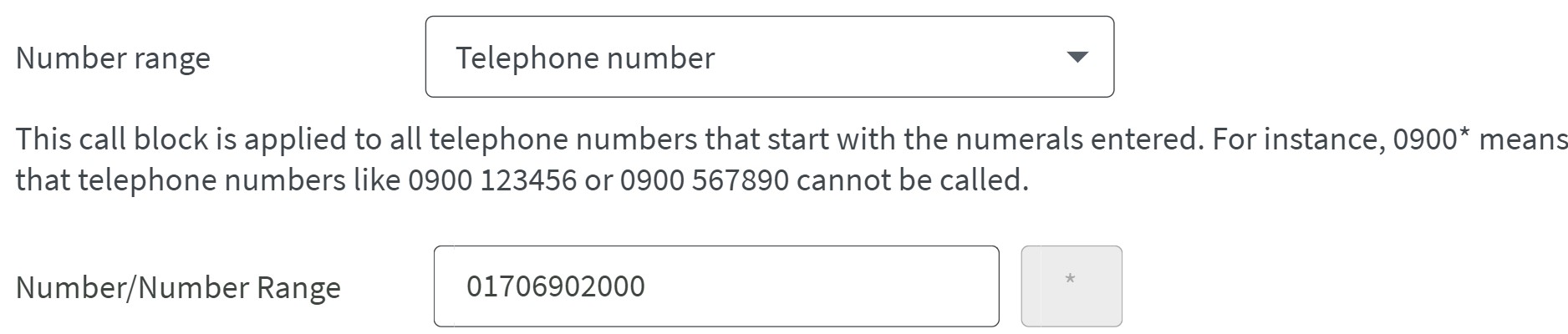
- If you want to block a specific number range, select one of the ranges from the drop-down menu or select "Telephone number", then enter the number range in the field "Number/Number Range" (for example 0900 or
123)
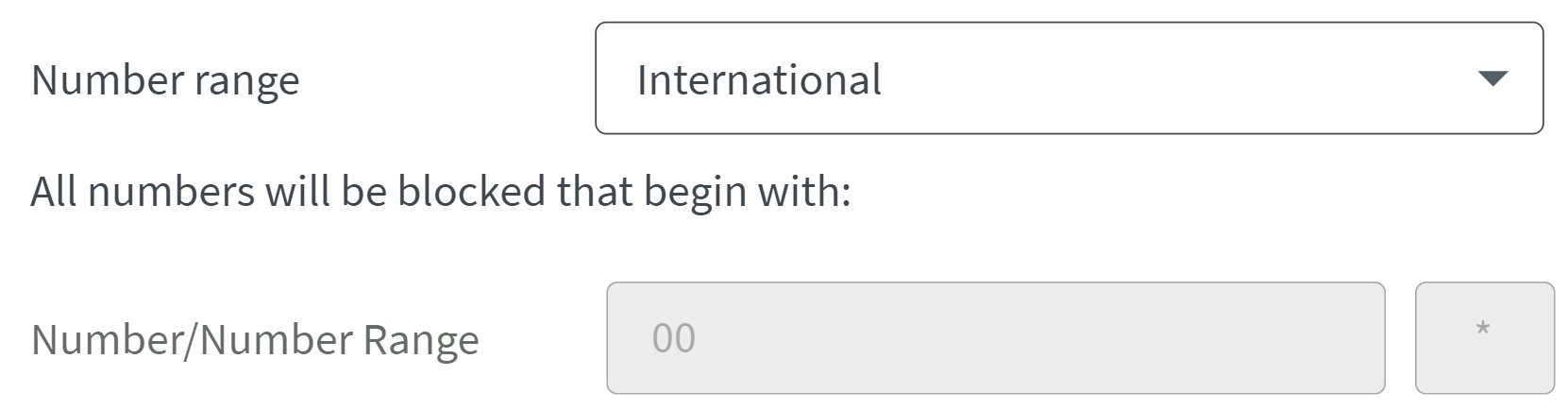
- In either instance, enter a nickname for the call block
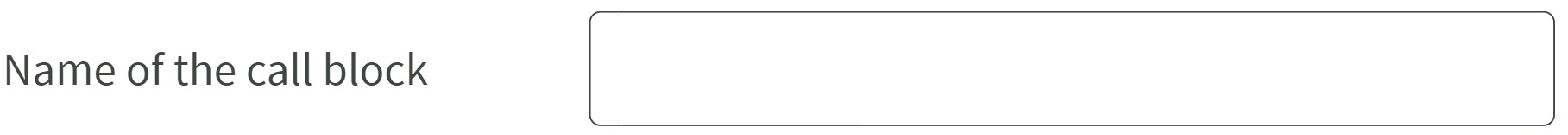
- Finally click "OK" to save the settings
Note: You can also find these steps on our "How To" YouTube Video
3. Configuring exceptions for blocked number ranges
If you blocked outgoing calls to a specific number range, you can use a dialing rule to setup exceptions for specific numbers or number ranges. Then you can call these selected numbers despite the block:
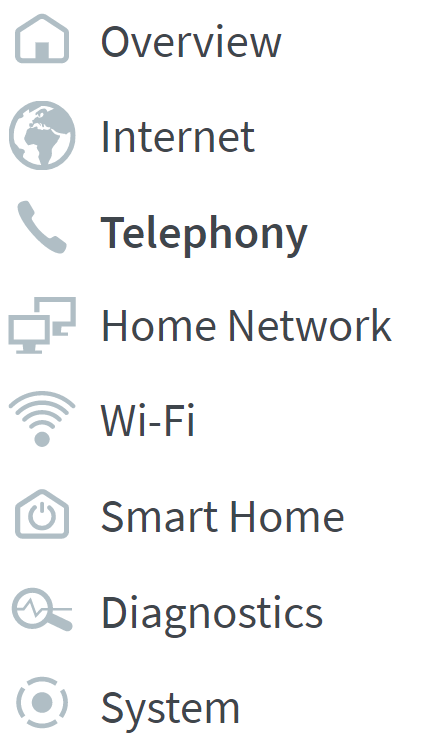
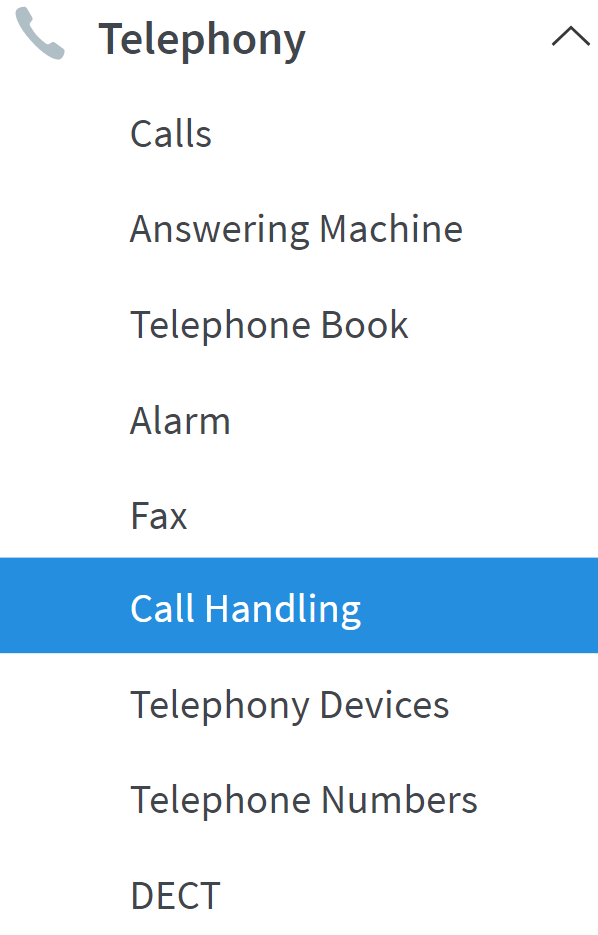

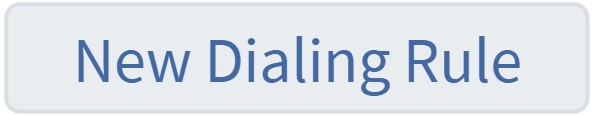
Enter the complete telephone number including area code or enter a number range you want to allow calls to.
For "Connect via", select the telephone number to be used to call the number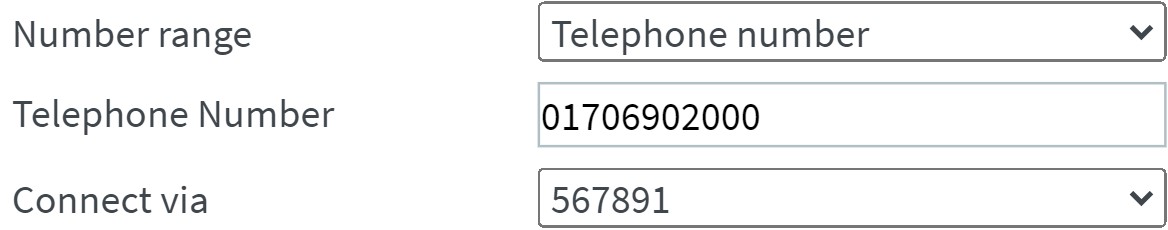
- Finally click "OK" to save the settings

