Change your Default Gateway
1. Log Into Your FRITZ!Box
- Start by finding the "FRITZ!Box Password" on the underside of your router
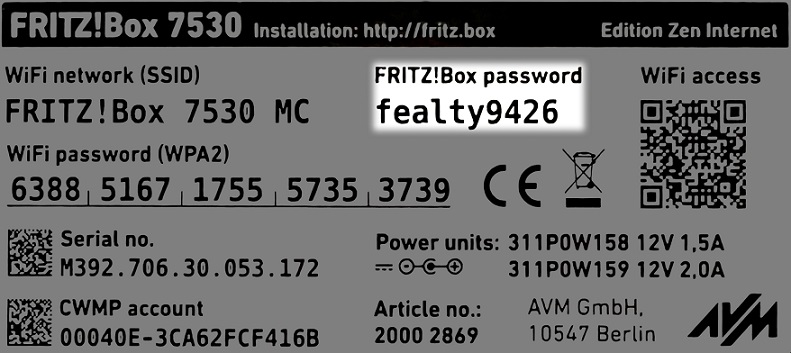
- Using one of your devices, open your web browser of choice and go to http://192.168.178.1 (when connected to your router via WiFi or a Wire)
- You'll then be shown a log in screen with an empty "Password" field, enter the found password and click "Log In"
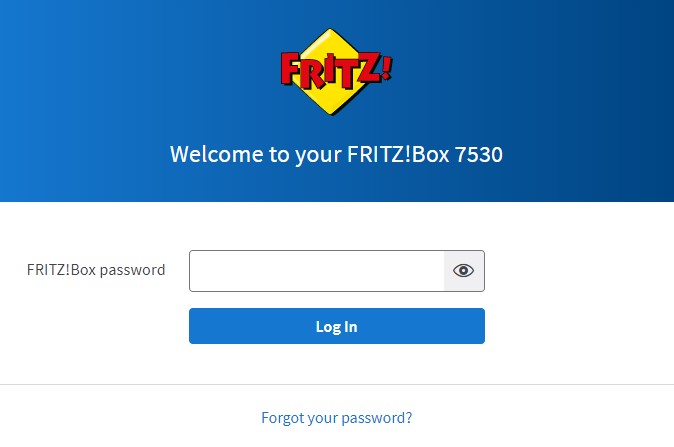
Note: You can also find these steps on our "How To" YouTube Video
2. Home Network
Now you're logged in, select the following menu options:
- "Home Network" on the left-hand side of the page
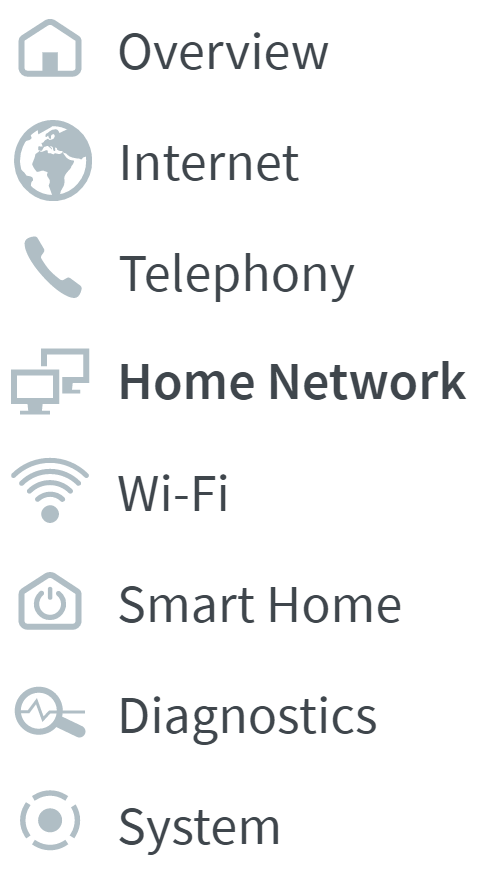
- "Network" within this
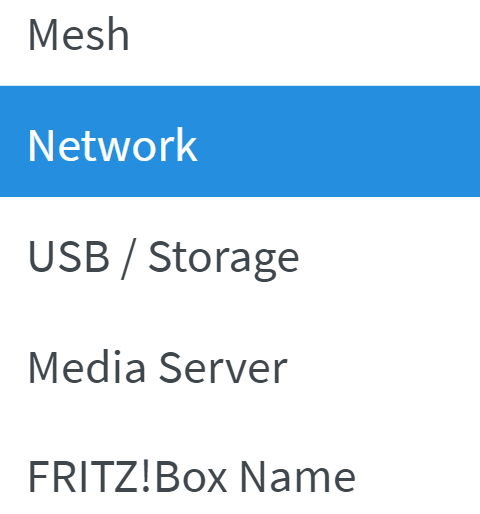
3. Network Settings
Now you're in the right menu, Navigate the following options:
- "Network Settings" tab at the top of the page
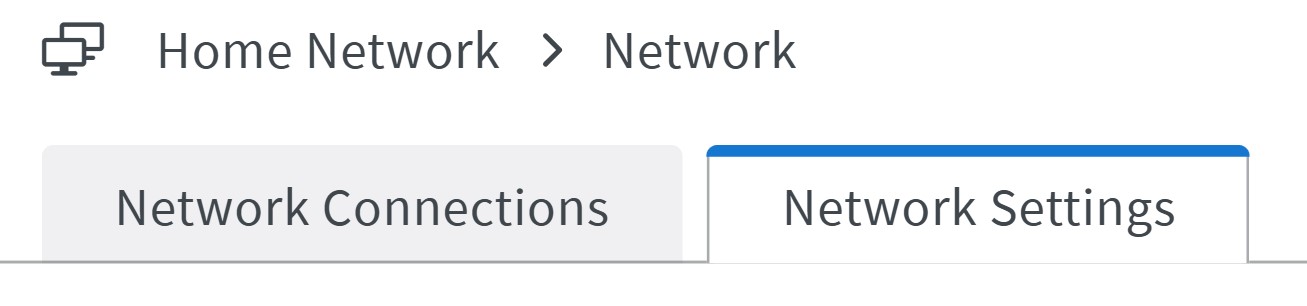
- "Additional Settings" link towards the bottom of the page

- "IPV4 Settings" button on the right hand side

4. IP Address Settings
- To change the IP address of your router we need to alter the "IPv4 Address" to the IP you want your router to have.
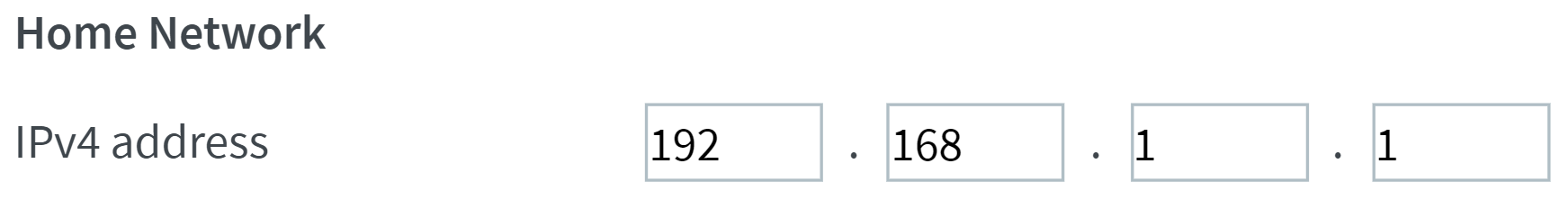
- When changing the above, make sure to check that the "Local DNS server" has also changed to your preferred IP.
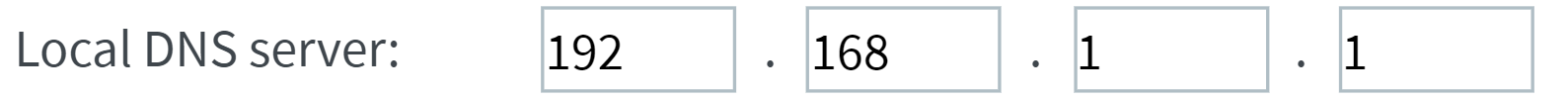
5. Applying Settings
To apply the changes select the below options:
- "Ok" at the bottom of the page

- You'll be prompted to pass a security check. Click the option for "No telephone? Confirm with FRITZ!Box Button". Then press a button on the top of your FRITZ!Box
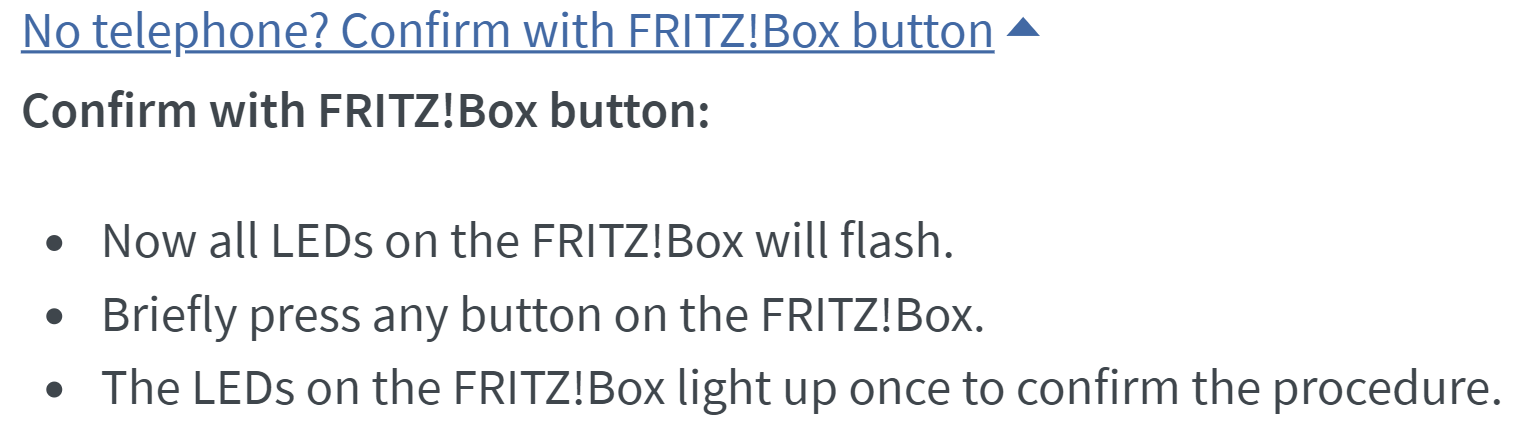
- "Ok" to complete the changes


