How to Add Additional Eeros to your Network
1. Open the Eero App
- Open the Eero app on your mobile device, then select the "+" button at the top right of the screen
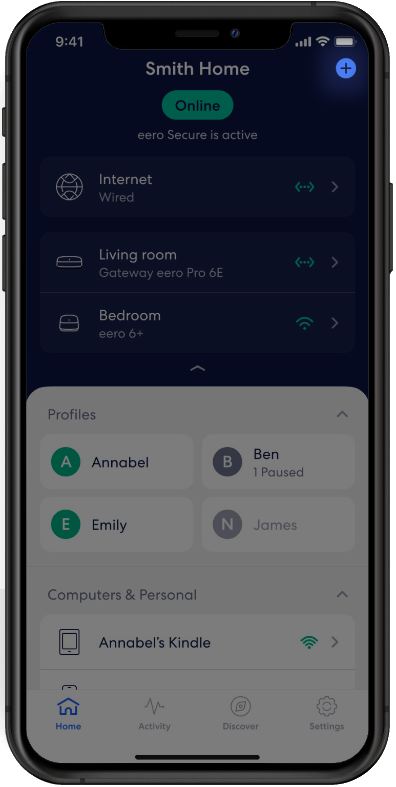
2. Adding the New Device
- From the options shown, select "Add a Device"
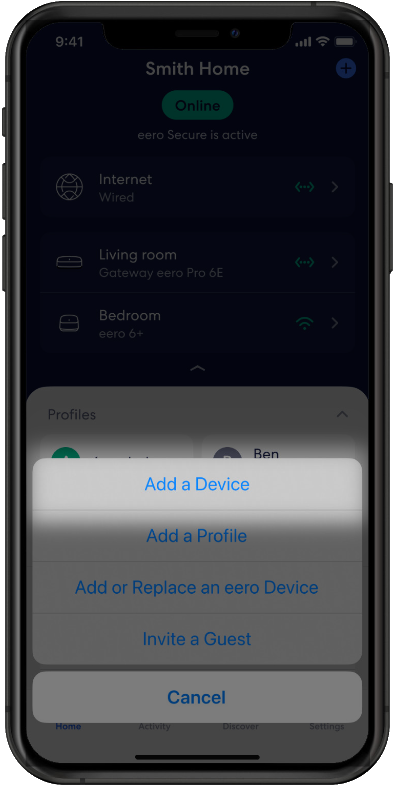
- Then select "Add Eero Device"

3. New Device Placement
It's important to place any additional Eero in an ideal location to boost your WiFi. For tips on how to do this select "See Placement Guide".
- Once your additional Eero is in an ideal placement select "Next"
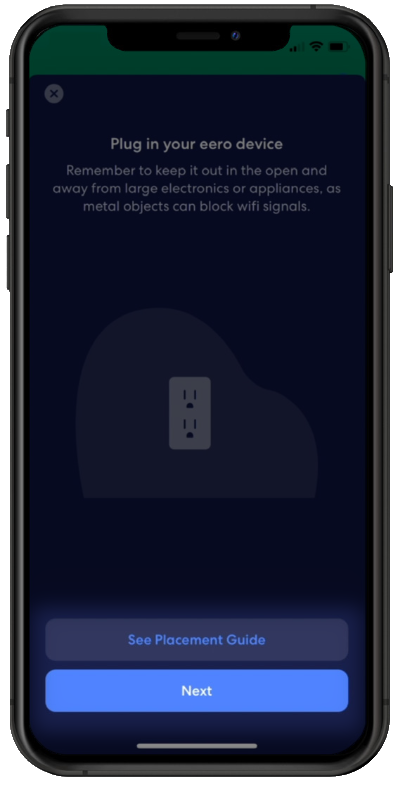
- From the options shown, choose the most appropriate location in your home for the new Eero
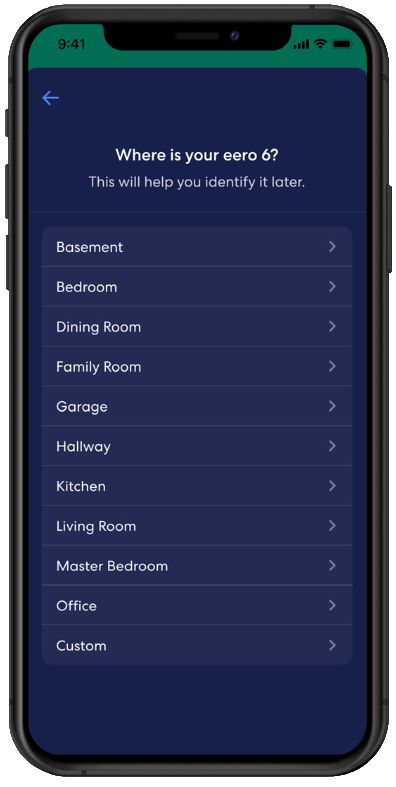
4. Finishing Setup
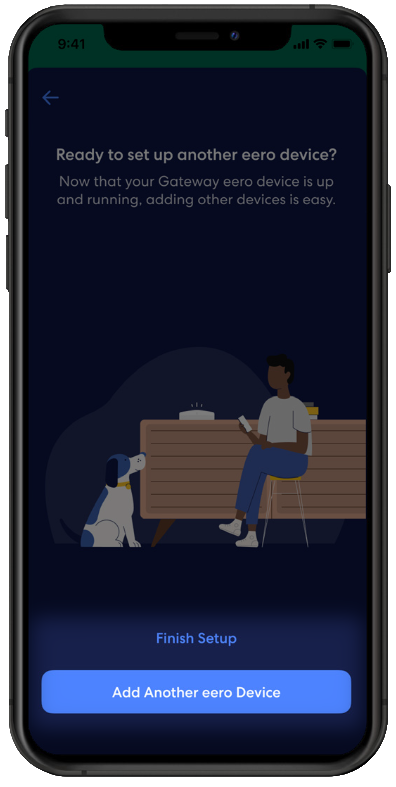
If you have more than one additional Eero to setup select the "Add Another Eero Device" button and follow the same steps above.

