How to Run a Speed Test on your Eero
1. Locating Network Activity in the Eero App
- Open the Eero app on your mobile device, then select "Activity" at the bottom of the screen
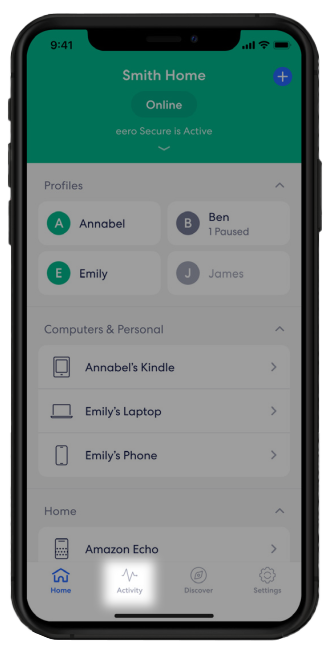
2. Viewing Network Activity
Within Activity you can find various statistics of your Eero's Maximum or Total Download and Upload usage and statistics on Security, scans and blocks
- Select either the "Fastest Download" or "Fastest Upload" to take you to the Speed Test page

3. Running a Speed Test
To run a speed test click on the "Run Speed Test" button, after some time the results will populate in the "Download & Upload speeds"
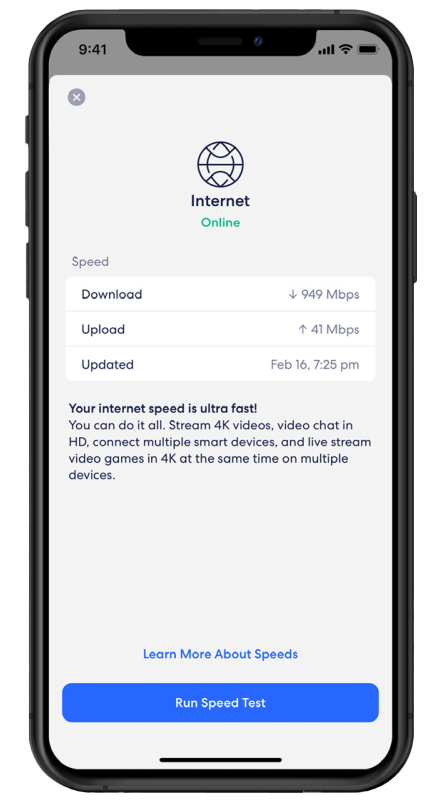
NOTE: Speed Tests are run directly on the Eero to the Internet and should be taken as a maximum potential speed you can achieve across your devices.
Due to potential WiFi Interference or device capabilities the speeds you experience may be lower

