How to Update the WiFi Name on your Eero
1. Locating WiFi Settings in the Eero App
- Open the Eero app on your mobile device, then select "Settings" at the bottom of the screen
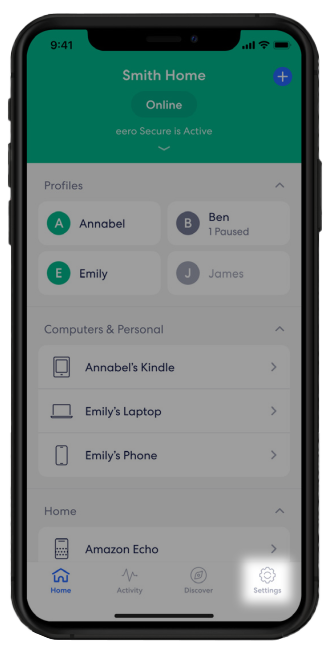
- Now select "Wifi name"
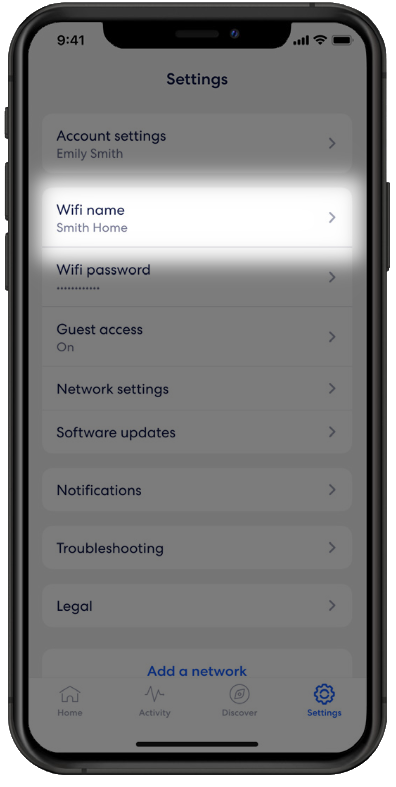
2. Setting a New WiFi Name
- Select the "Wi-Fi network name" to edit and enter a new name based on your personal preference
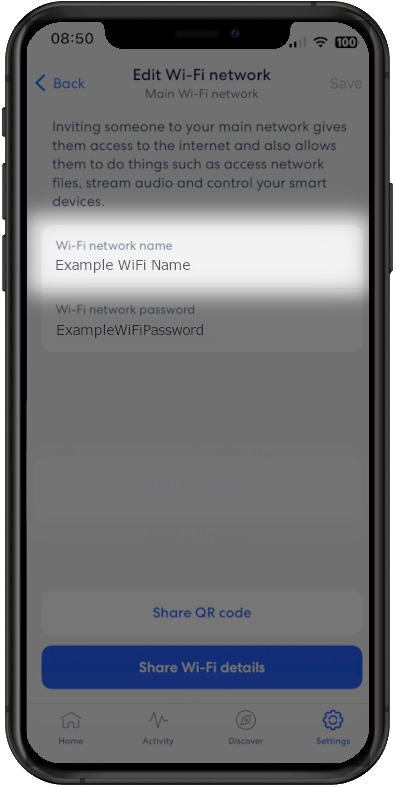
- Press "Save" and your new WiFi name will show on your devices as a network to join
NOTE: Changing the WiFi name may cause existing devices to disconnect. Simply reconnect these to the new WiFi Name using the existing WiFi password

