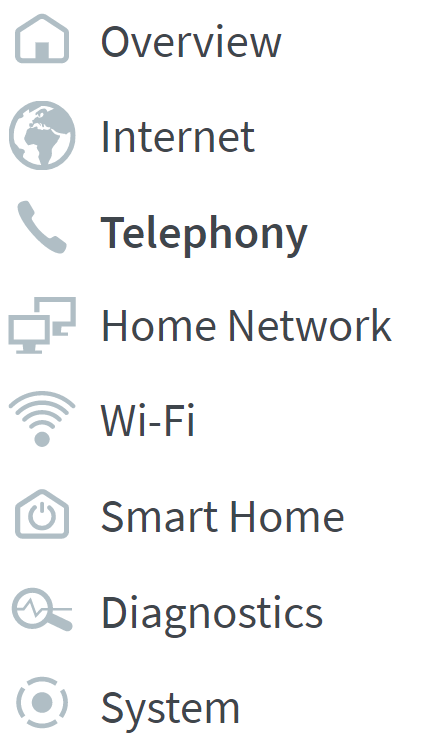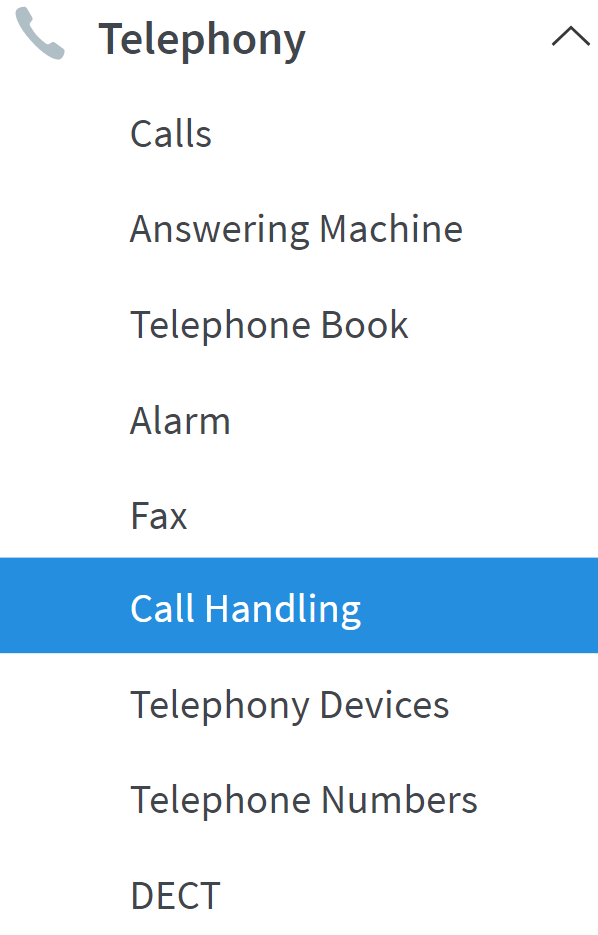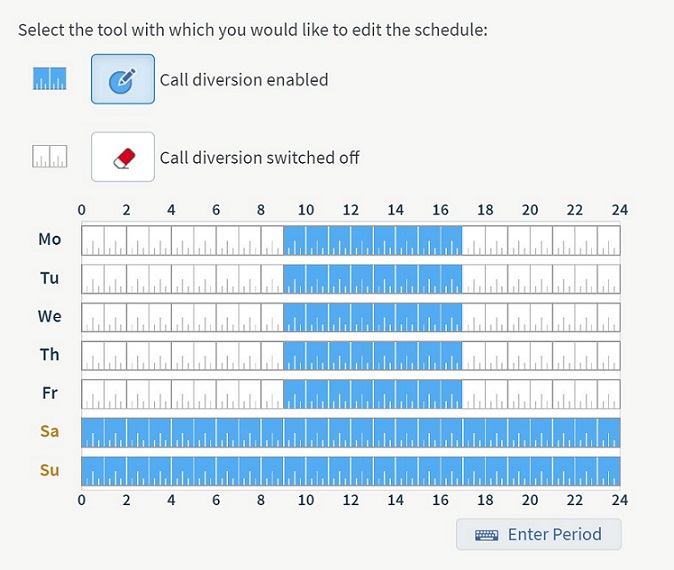Call Diversion Setup
Mobile App
1. Navigating to Call Diversion Settings
- Start by finding the "FRITZ!Box Password" on the underside of your router
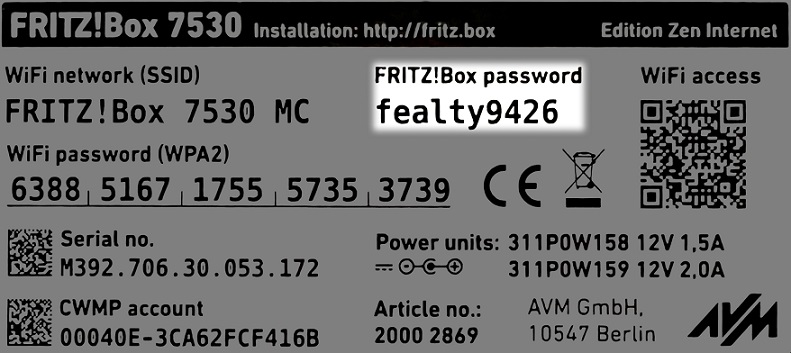
- Using the app, navigate to the "FRITZ!Box" Tab.
- Now select the option for "FRITZ!Box User Interface"
- You'll then be shown a log in screen with an empty "Password" field, enter the found password and click "Log In"
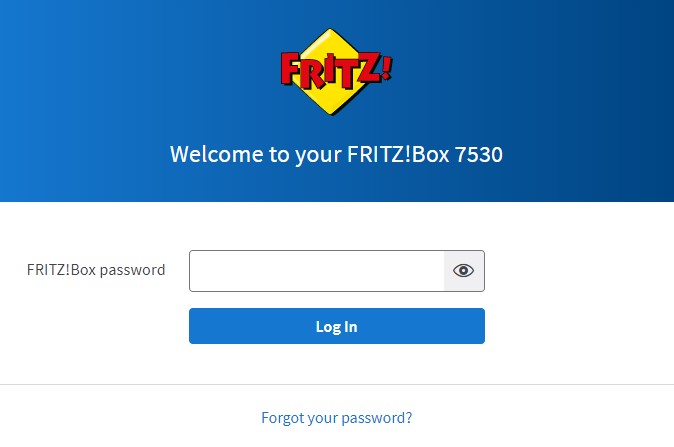
- Click the "Telephony" menu
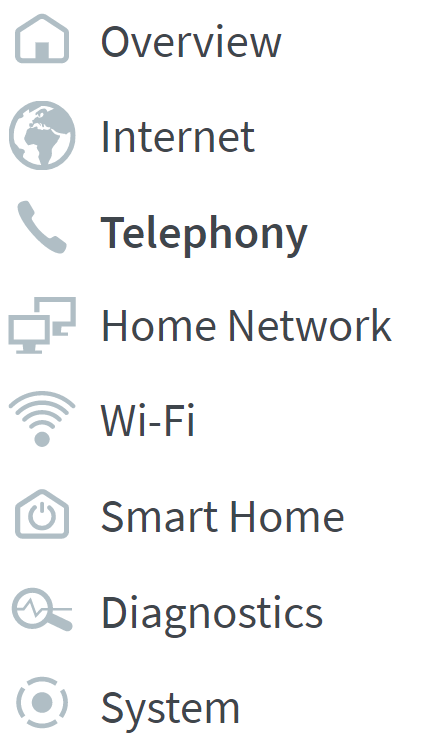
- Then click the "Call Handling" sub-menu
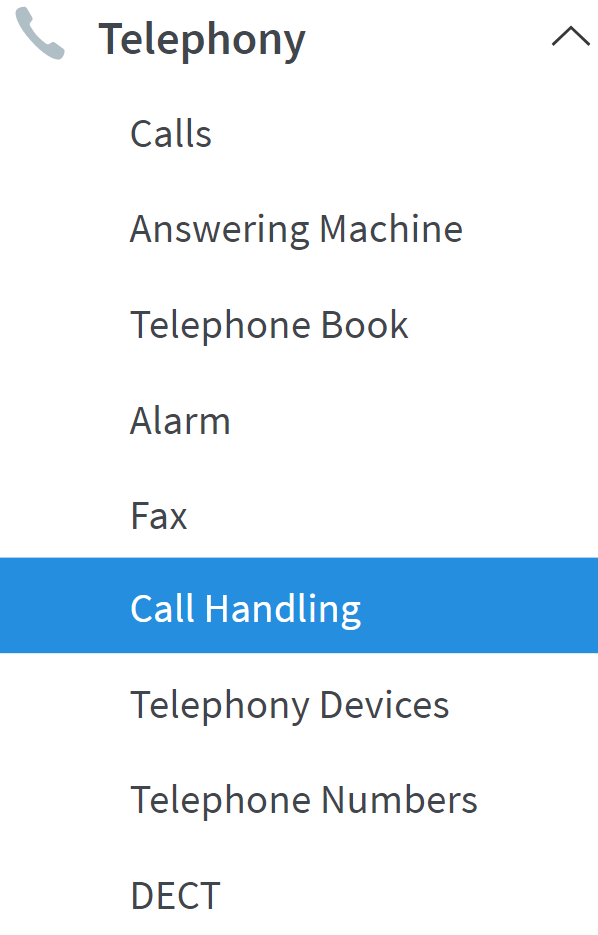
- Now select the "Call Diversion" tab

- Finally click the "New Call Diversion" button


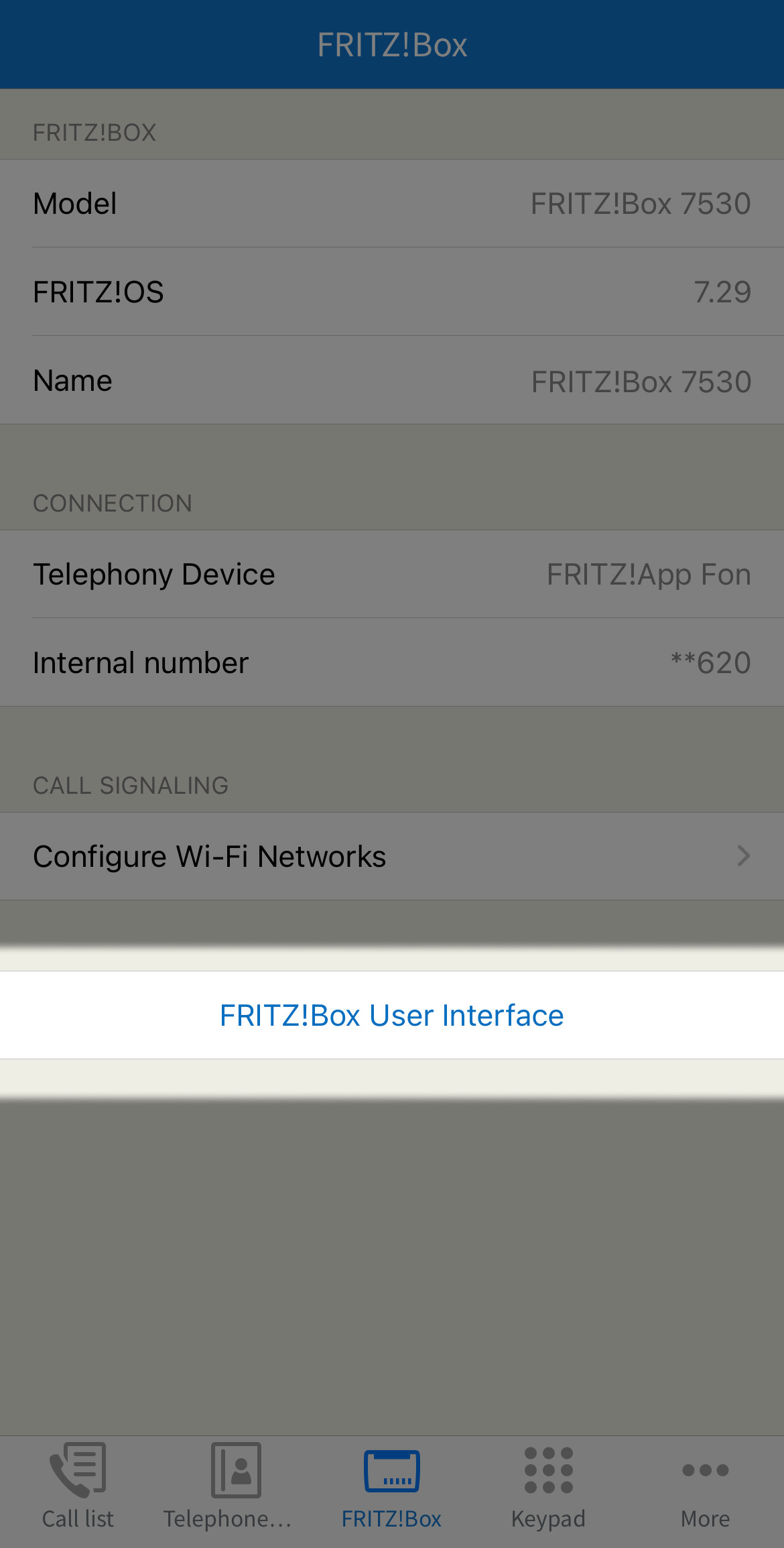
Note: You can also find these steps on our "How To" YouTube Video
2. Choosing Which Calls to Divert
In the "Calls that Are to Be Diverted" section, select which calls/type of calls you want diverted;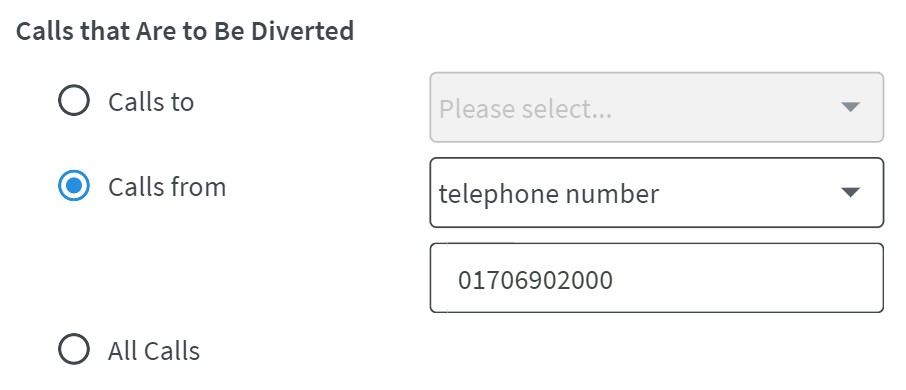
| Which calls should be diverted? | Setting |
|---|---|
| All calls | Enable "All Calls" |
| All calls to a specific number | Enable "Calls to" and select the telephone number |
| All calls to a analogue phone connected to the FRITZ!Box | Enable "Calls to" and select the telephone |
| All calls from a specific person | Enable "Calls from", select "person in the telephone book", and select a person listed in a telephone book |
| All contacts in a specific telephone book | Enable "Calls from", select "telephone book", and select a telephone book |
| All calls from a specific telephone number or number range | Enable "Calls from", select "telephone number", and enter a telephone number or number range |
| All calls from anonymous callers | Enable "Calls from", select "without telephone number (anonymous)", and select whether only calls to a specific number or all calls should be diverted |
3. Where to Divert Calls
In the section "Diversion of Calls", define where calls will be diverted: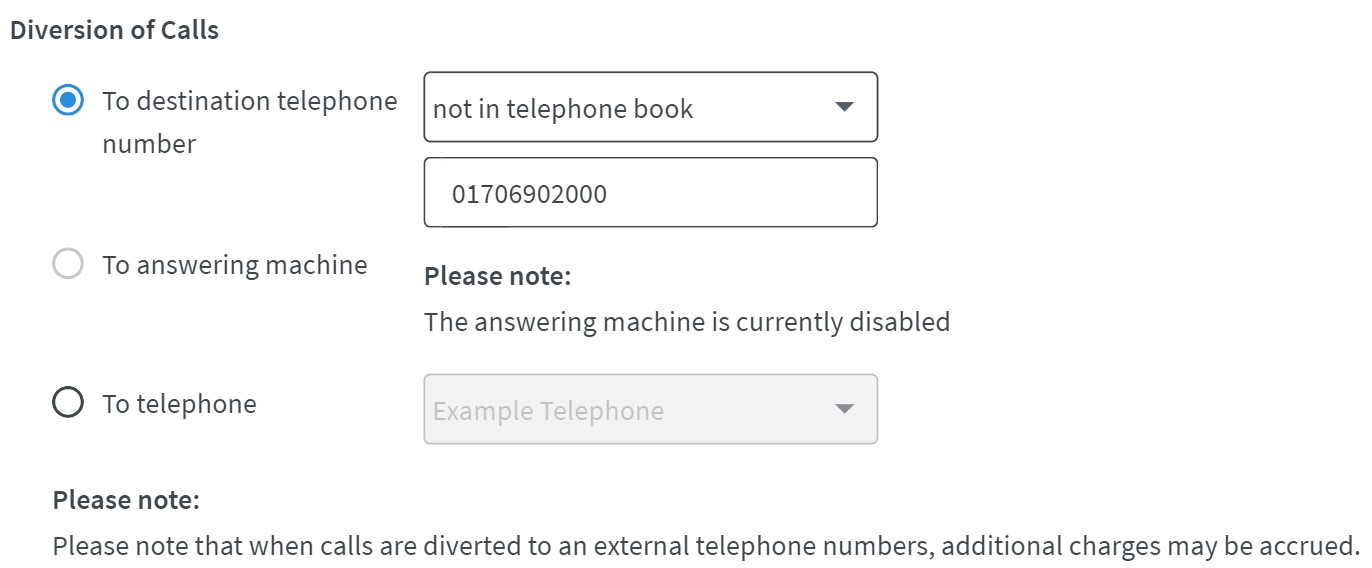
| Divert to where? | Setting |
|---|---|
| To an internal answering machine in the FRITZ!Box | Enable the option "To answering machine " and select an answering machine |
| To an external phone number | Enable the option "To destination telephone number " and select a telephone book entry or select "not in telephone book" and enter a number |
| To a connected telephone or an answering machine | Enable the option "To telephone " and select the telephone |
4. Finalizing Call Diversion
- Select your telephone number from the drop-down list "Telephone Number for Diversion"

- If you selected the option "Calls to" for what calls to Divert. Select the desired settings in the drop-down list "Condition of diversion", for example "immediately", "when busy",
or "parallel call" based on your preference
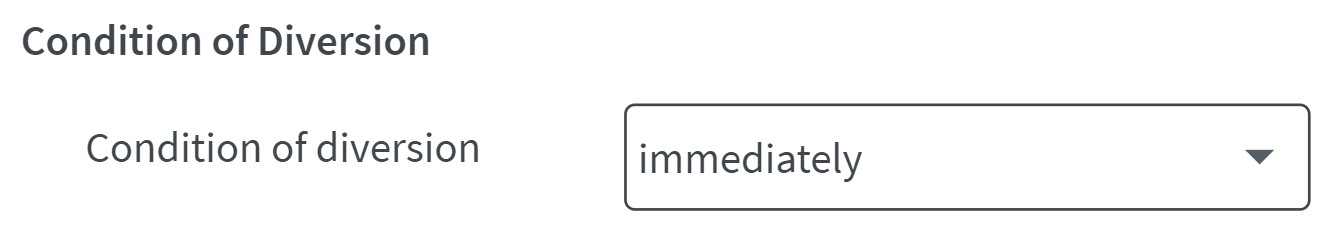
- Click "OK" to save the settings
5. Setting a Diversion Schedule
You can use the schedule to automatically enable or disable call diversions from within the FRITZ!Box interface: