Additional Features
Backup your FRITZ!Box
Factory resetting your router but don't want to set everything back up again? If you want to know how to backup your FRITZ!Box settings click below:
Factory Reset your FRITZ!Box
Having issues with your connection or just want a fresh start? If you want to know how to Factory Reset your FRITZ!Box click below:
Restart or Reset your Eero
Have to Restart or Reset your Eero but don't know how? Click below for a guide that shows you the steps:
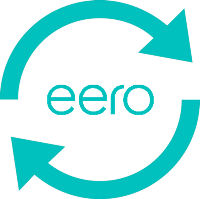
Lock the Buttons on your FRITZ!Box
Is your FRITZ!Box in a place where something or someone might click a button? You can find out how to lock the buttons by clicking below:
Adjust the Lights on your FRITZ!Box
Are your FRITZ!Box lights too bright or simply want to turn them off? We show you how to do both by clicking below:
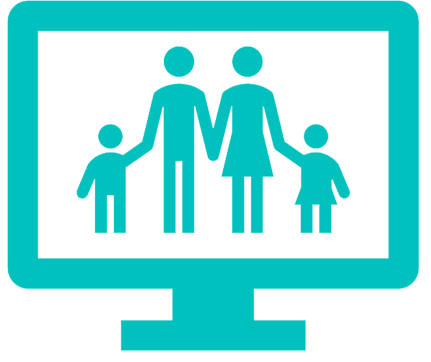
Set up Parental Access Controls on your FRITZ!Box
Want your Internet to turn off at a certain time everyday or restrict what websites can be used? We detail the parental controls of the FRITZ!Box below:

