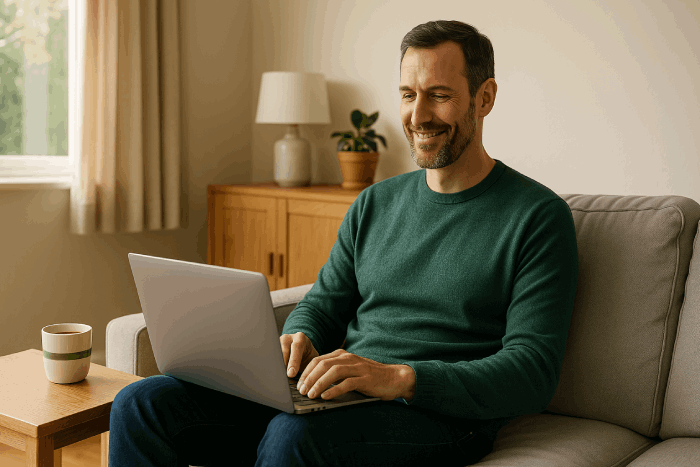From passwords to backups, we’ve shared plenty of information about keeping your business and its data secure. But in an ever-evolving threat landscape, there’s always another tip to help keep you and your business safe. Here are five more.
Backups
We’ve mentioned the value of backups before, but when retention and access to data is critical, we can’t overstate its importance.
Secure cloud storage is a start. It’s also worth keeping backups on external media too. And keep those important data backups in a safe place – away from the office even – such that should you suffer a catastrophe on your work network you won’t lose your all-important files and folders.
Backups can help to protect against a range of threats including ransomware, virus attack, power failures, fires and floods and even old-fashioned human error (“I accidentally deleted that file”).
How secure is your network?
We’re talking about WiFi.
It’s important to ensure that your network uses the best and latest security protocols. Your router will probably select these by default, but as a minimum you should be ensuring that you’re using WPA2, but if your connecting devices are compatible – and your router has the option – consider beefing this up to WPA3.
And while you’re at it, we’d recommend changing the login password for your network as well as the admin password for your router’s interface.
If you have guests and visitors connecting to your wireless network, consider setting up a guest network. If your router allows this option (the FRITZ!Box routers we supply do), you’ll find instructions on how to do this on the manufacturer's website.
Keep software up to date
The world of cyber security is very much a game of cat and mouse. When threats are discovered within a piece of software (ranging from applications to operating systems) it often becomes a race against time for the vendor to patch that vulnerability before hackers are able to exploit it.
Keeping software updated to the latest versions can help to ensure that you’re always giving yourself the best chance to avoid being caught out by those vulnerabilities. That ten-year-old operating system that hasn’t been updated in ages might ‘feel’ reliable, but it likely contains myriad unpatched vulnerabilities that would have criminals rubbing their hands with glee.
Use antivirus / antimalware software
One of the best ways to protect yourself from viruses and malware is to behave sensibly and cautiously online.
Not sure about that link? Don’t click it. Wonder why your colleague has emailed you a file? Check with them before you open it.
From following the well laid out rules around phishing to only using reputable websites, there’s plenty you can do to stay safe. But even then, your network isn’t bullet proof. Rogue files can and will avoid your detection, and that’s where good proactive antivirus and antimalware software can prove invaluable.
From regularly scanning your drives to monitoring your browsing and email use in real-time, that extra layer of protection can help to keep you safe from known vulnerabilities. (Just remember to keep your antivirus software up to date, so it’s always aware of the latest threats).
Sharing isn’t caring
First of all, your employees’ login passwords should be theirs and theirs alone. Sharing passwords is a sure-fire way to make sure they end up in the wrong hands.
And if a good portion of your workforce are still working remotely, a great deal more information could be seen by prying eyes. Are you encouraging your people to lock their devices when they leave their desks, for example? And what about the way they’re storing and disposing of sensitive data?
Then there’s the whole ‘social engineering’ issue, where employees can unwittingly make themselves (and your business) more vulnerable simply by sharing personal details online. Encouraging your people to be more attentive about the information they share (from birthdays to maiden names and particular locations) can help to protect you and them from accidentally exposing data that could assist in social engineering attacks.
We hope our advice helps, but if you’re ready to take your business security to the next level – from penetration testing to firewalls and more - visit our dedicated page here.

Zen Internet - Home SalesSales
01706 902573
Zen Internet - Customer EnquiriesCustomer Enquiries
01706 902001