Did you know that use can use the Zen customer portal to view the details of your Zen services?
From information about the services you take from use to usage data and even bills, it’s all available in one place.
To access your Zen customer portal just click ‘My Account’ at the top of the Zen homepage.
Once you’ve signed in on the screen below, you’ll be all set to go (you’ll need the email and password associated with your Zen account).
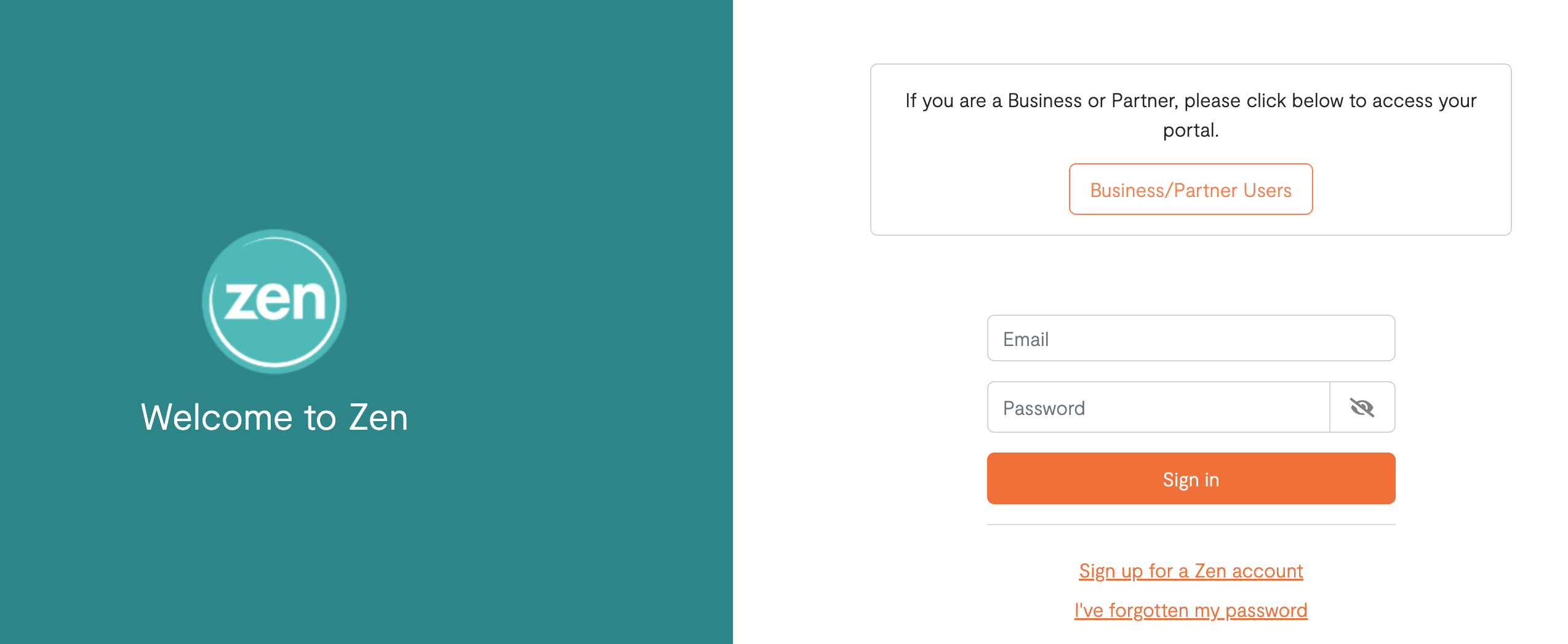
This is your main screen, where you’ll get an at-a-glance look at your Zen account (some sensitive information has been removed from the screenshot).
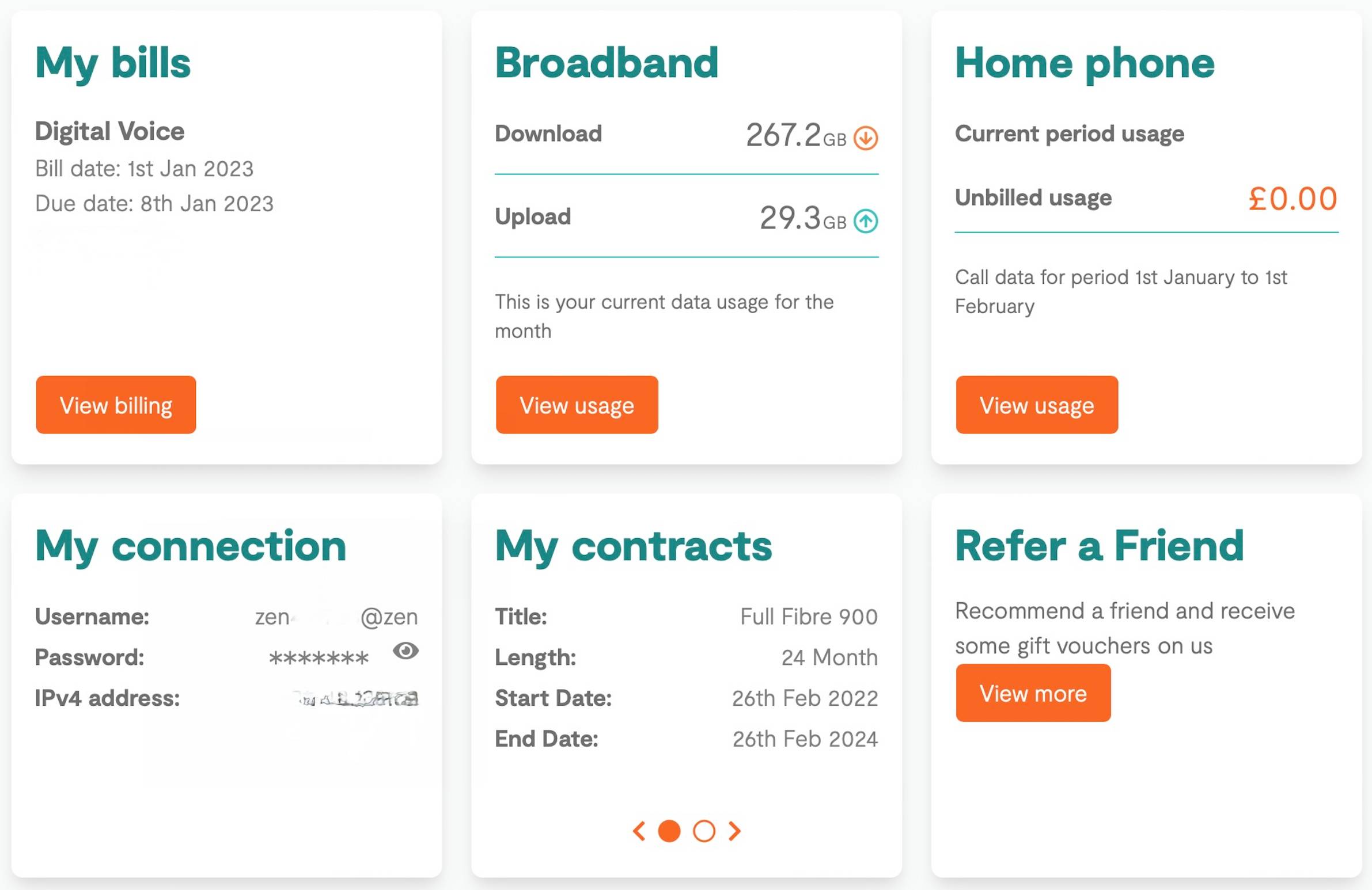
As well as clicking the orange buttons on the main screen, you’ll also be able to follow the links at the top of the screen to get more information on any outstanding orders and further detail on your Zen services.

Our new Zen customer portal is a great start, but there’s more to come. We’ve carried across all the useful features of our old portal in a much better looking and easier to navigate package, but this move will also allow us to add further features in the future.
We’ve already introduced multi-factor authentication, to help make your Zen login more secure.
And we’ll soon be adding the ability for you to upgrade and regrade your services and buy additional Zen products right in your portal without the need to call us.
We hope you enjoy using the new Zen customer portal, and look forward to adding even more features very soon.

Zen Internet - Home SalesSales
01706 902573
Zen Internet - Customer EnquiriesCustomer Enquiries
01706 902001


