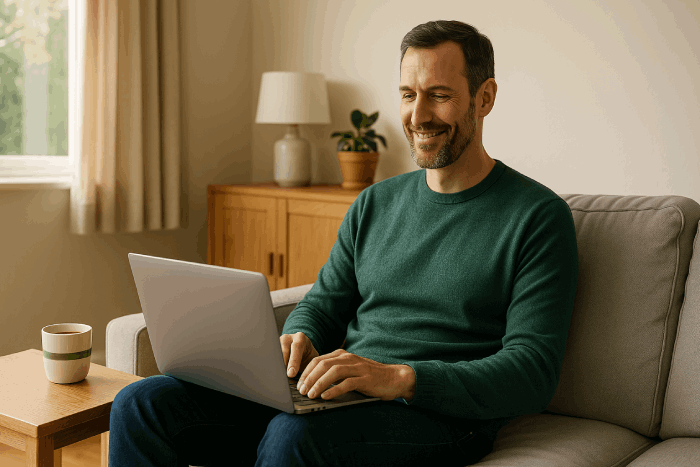Back garden bird watchers and ornithology obsessives alike can now confidently identify all the new feathered friends they might encounter travelling to the far corners of the globe or around the British countryside thanks to the new Merlin phone app. The digital field guide and ID assistant of the free Merlin Bird ID app from the Cornell Lab of Ornithology can help users identify birds in any country - adding up to a grand total of more than 10,000 species. "The original idea for Merlin was all about helping you figure out, ‘What’s that bird I’m seeing?’ in a quick and simple way", said Jessie Barry, manager of the Macaulay Library at the Cornell Lab. "With the newest update, anyone anywhere in the world can now use Merlin to learn about the birds around them". The app is a treasure trove of information, with descriptions, photos and sounds of the 10,315 species currently on file. At time of writing, there are more than 55,000 photos and 26,000 audio recordings of birds, including sound ID covering all known species in the US, Canada and Europe. The free digital app - available from the Apple Store, Google Play Store and the Cornell Lab of Ornithology - already has more than three million active users.
Check it out
iPhone's Free Built-in Plant Identifier
You can identify any plant from a photo. One of the most useful but least known features in iOS 15 and 16 is Visual Look Up, which lets you identify objects simply by taking a photo of them. It works in a similar way to Google Lens in the Google Photos app, but is rather hidden away by comparison. It is especially handy for identifying plants, so you can look up flowers, shrubs and trees that you might be considering for your garden, as well as identify poisonous flora in the wild. To use the feature, take a photo of a plant using the camera on your iPhone or iPad, then open the Photos app to see the result. Swipe up from the bottom of the image, or press the "i" icon, to open the information panel and you should see a message reading "Look Up - Plant". This will be accompanied by a leaf icon, which you tap to identify and get information about the plant as well as similar images the app has found online.
Find out more
Laptop Screen Floats Before Your Very Eyes
Aiming to free laptop users from small displays that limit functionality, Sightful has unveiled a laptop with no screen at all. Instead, Augmented Reality (AR) glasses project a 100-inch virtual screen somewhere up front and very personal, literally in front of your very eyes. Of course, portable actual screens for laptops have always been available to counter the disadvantages of being confined to a single smallish screen, but adding to the bulk and weight of the remote worker's carry-around burden has never been the ideal solution. Seeking to overcome this problem, Israeli company Sightful has announced a laptop that removes the screen entirely and makes it visible up in the air - wherever the user looks - using a pair of connected AR glasses. Using two tiny 1080p displays, the illusion created is that of a full 2K display. Using a proprietary operating system known as Spacetop OS, the setup allows multiple windows to be open side-by-side on the virtual screen. Because the images seen by the user cannot be seen by anyone else, Spacetop offers a new level of privacy when working in public spaces, even those as cramped as an airline seat. Also, because the glasses are see-through, there is no risk of missing anything happening in the world at large while using the system. Sightful is currently offering 1,000 people interested in owning one of the first Spacetops the chance to sign up online at sightful.com
Take a look
Words From The Wise About Program Uninstaller 3.X
There's been an update of Wise Program Uninstaller, the much recommended free tool for properly (fully but safely) removing unwanted PC software and all the unwanted debris and trace material that often gets left behind. One notable addition is a prompt window that appears after you have uninstalled a program to tell you if leftover files, such as registry entries and empty folders remain on your PC. You can remove these or click Cancel to ignore them. Another new feature is an improved 'uninstall monitor', which does a better job of identifying the latest versions of software you have installed so that it can remove them safely. Wise Program Uninstaller is designed to be easy for non-experts to use and is available for Windows 7, 8.1, 10 or 11. The favourite uninstaller tool for Windows used by IT professionals on the other hand is BCU - an open source software download from BCuninstaller.com - which does the same thorough clean up job but includes lots of extras useful for power users, system admins and developers.
Find out more
Search Engine of the Month
With the addition of ChatGPT, an AI chatbot created by OpenAI, Microsoft’s Bing search engine looked like it might at last edge ahead of Google in the battle for user searches. Bing became smarter and more competitive in the search engine market thanks to ChatGPT’s sophisticated conversational capabilities. Google has accelerated its attempts to improve its AI technology in response to the danger and has plans of its own to introduce a new search engine that likewise uses AI. Google is determined to keep its user search engine experience competitive even though Bard, the company’s own chatbot, has not received the same praise as ChatGPT. The tech industry was buzzing with speculation last month when rumours surfaced about Samsung considering a switch from Google to Microsoft’s Bing as the default search engine on its Galaxy phones.
Read more

Zen Internet - Home SalesSales
01706 902573
Zen Internet - Customer EnquiriesCustomer Enquiries
01706 902001