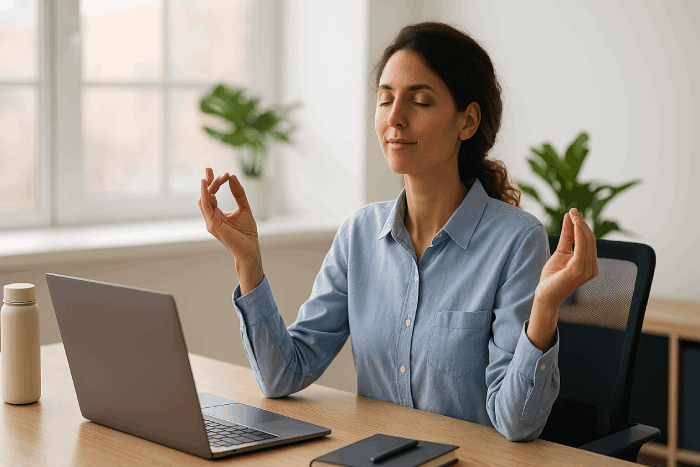Do you struggle with a poor WiFi signal in some rooms of your old house?
You’re not alone if you live in an older building and face this problem, as the thick walls can easily block or interfere with the wireless signals from broadband routers. This can result in slow speeds, dropped connections, and frustrating buffering.
But luckily, there are some solutions to help improve your WiFi coverage and help you enjoy a fast and stable connection throughout your home.
Here are four tips to help boost your WiFi signal through walls:
1) Move your router to a central location
Router placement is usually touted as one of the main reasons behind poor WiFi coverage for a simple reason: it can make a big difference.
We often hear the question ‘how do I boost my WiFi signal upstairs?’ and countless other variants, and the reality is simple. The closer your devices are to your router, the stronger the signal will be. Try placing your router in a spot as near to the centre of the home as possible, that is away from metal objects, electrical appliances, and other sources of interference. And try to avoid putting it in a corner, behind furniture, next to windows, or inside a cabinet.
Ensuring that your router is in the best possible position can make a big difference to WiFi signal strength and quality. And while of course it’s often not possible to put your router in the perfect place, being aware of some of the above can help.
2) Upgrade your router and devices
If you have an old router or device that uses outdated WiFi standards, you might not get the best performance from your wireless network. If your router is particularly old, consider upgrading to a device that supports newer wireless standards (like WiFi 6) that offer faster speeds and lower latency. You can also check if your router has a firmware update available that can improve its performance to help you take advantage of the full potential of your WiFi network.
It isn’t just routers though. If your laptop or smartphone use older WiFi technology, it doesn’t matter if your router uses the latest standards. Very old devices might be restricted by the hardware they contain. And of course, we’re not saying you should replace all your devices, but as you naturally do, you might just notice that their replacements enjoy better wireless performance.
3) Use a WiFi extender
A WiFi extender is a device that can amplify and rebroadcast the signal from your router to extend its range. You can put it in a room where the signal is weak and connect it to your router using WiFi or an Ethernet cable.
That might be all you need to boost your WiFi around the home. But remember that extenders don’t behave as an extension of your existing network. Instead of using the same network name, they will create a new one for your devices to connect to. This can be inconvenient unless you prefer to manually connect to the strongest network available in the room you’re in.
And in case you’re wondering how to boost WiFi signal with aluminium foil (after all, there’s enough out there on this very subject), while there may be some anecdotal evidence that it works, wrapping a sheet of foil around your router’s antenna can actually block your WiFi signal. So any modifications using tinfoil aren’t generally recommended.
4) Invest in a mesh WiFi system
A mesh WiFi system is a network of devices that work together to create a seamless extended WiFi network throughout your home. Unlike extenders, mesh devices don’t use different channels or networks to extend your WiFi signal. Instead, they act as an extension of your existing router and network, which means no compromise on speed and no inconvenient network switching. Plus, you can easily add more mesh devices to cover any parts of the house that need an extra boost.
Zen’s answer to mesh networking is EveryRoom. It’s your total solution for complete in-home connectivity – wherever in the house you need a reliable signal. And it’s a lot cheaper than paying upfront for a mesh system. EveryRoom can be added to a new or existing Zen broadband package for just £9 per month. We’ll send you a repeater device that works seamlessly with your Zen FRITZ!Box router to help extend your WiFi signal to those hard-to-reach places. And if that doesn’t get you a stronger signal we’ll provide you another repeater for free!

Zen Internet - Home SalesSales
01706 902573
Zen Internet - Customer EnquiriesCustomer Enquiries
01706 902001