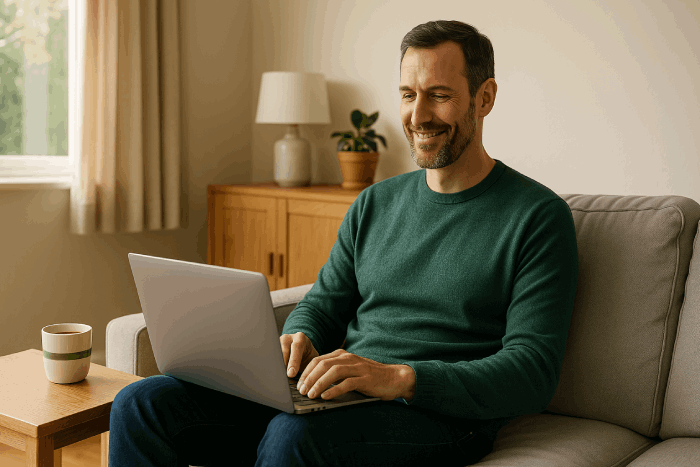We’ve all been haunted by slow or unreliable WiFi at some point, but nothing ruins spooky fun faster than a ghastly internet connection. If you want to keep your Halloween celebrations free from mid-movie buffering or laggy online games, here’s what you need to know.
Three things to avoid
Your house might be haunted by more than just ghosts this Halloween. Ghastly WiFi can send your celebrations to an early grave. Before diving into the solutions, make sure to avoid these common mistakes:
1. Don’t manually switch from 2.4GHz to 5GHz
It might seem like switching your WiFi connection from 2.4GHz to 5GHz is a quick fix, after all 5GHz is faster and that’s all there is too it, right?
It’s usually best to let your router and devices decide which frequency to use, because the theoretically faster frequency isn’t always the most reliable. Modern routers and smart devices are equipped with technology to automatically select the most efficient frequency for your setup. So, unless you have a specific need, let the tech do the work!
2. Don’t hide your router
Tempted to tuck your router away to make room for Halloween decorations? Or maybe it doesn’t quite match your home décor? Resist the urge! Hiding your router can lead to slower speeds and dead zones. Where possible, keep your router in a central, open location for the best coverage.
3. Don’t rely on a VPN for speed
VPNs are great for securing your data, and they can help you get a faster connection on public networks that might throttle certain types of traffic, but they probably won’t make any difference to your home broadband speed. There are reasons to use a VPN, but speed generally isn’t one of them.
Five tips to improve your WiFi this Halloween
Ready for some treats? Here’s how to enhance your WiFi and keep your technology full of life during the spooky season.
1. Invest in a mesh WiFi system
A mesh WiFi system uses intelligent devices to expand your wireless connection to the deepest, darkest parts of your home, helping eliminate dead spots and providing consistent coverage throughout the house. With Zen EveryRoom, you’ll get a clever repeater that connects wirelessly to your FRITZ!Box router for a seamless mesh experience.
EveryRoom ensures strong coverage, faster speeds, and easy setup – all at the touch of a button. And if one repeater isn’t enough, we’ll send you another free of charge!
2. Prioritise important devices
If certain devices in your home need more of your bandwidth, you can prioritise them using your FRITZ!Box settings. This ensures your TV, games console, or smart devices get the best possible connection when they need it most.
Here’s how to do it:
- Go to the FRITZ!Box user interface
- Select Internet > Menu > Prioritisation
- Click New Rule and select the devices you want to prioritise
- Choose All from the network applications list and click Apply
This way, you can enjoy your scary movie marathons or game nights without any interruptions.
3. Create a guest WiFi network
Planning a Halloween party? A guest WiFi network can help you avoid bottlenecks and keep your personal network secure. Most routers, including the FRITZ!Box, allow you to set up guest networks quickly and easily.
4. Keep your firmware updated
Outdated firmware – the software that powers your router – can make your router vulnerable to security threats and cause performance issues. Regular updates ensure your router is running optimally and can handle all the spooky season traffic. You can enable automatic updates in the settings or manually update your router when prompted.
5. Upgrade to an eero router
Our latest gigabit-plus full fibre connections (find out if you’re eligible here) come with the latest eero routers as standard. With support for WiFi 7, the new eero Max 7 offers lightning-fast speeds and greater stability for every corner of your home. And just like Zen EveryRoom, we can also upgrade you to an eero Mesh WiFi system on request.
Whether you’re streaming in 4K or working from home, eero has you covered with cutting-edge technology and seamless performance.
Still haven't found your Zen?
If you’re still waiting to upgrade to the UK’s most reliable broadband technology, Zen’s ultrafast full fibre broadband is just the ticket:
- 29 times faster speeds than regular fibre broadband
- Consistent, reliable connectivity
- UK-based, award-winning support
Ready to banish bad WiFi? Enter your postcode here to see what’s available at your address and keep your home better connected this Halloween and beyond.

Zen Internet - Home SalesSales
01706 902573
Zen Internet - Customer EnquiriesCustomer Enquiries
01706 902001