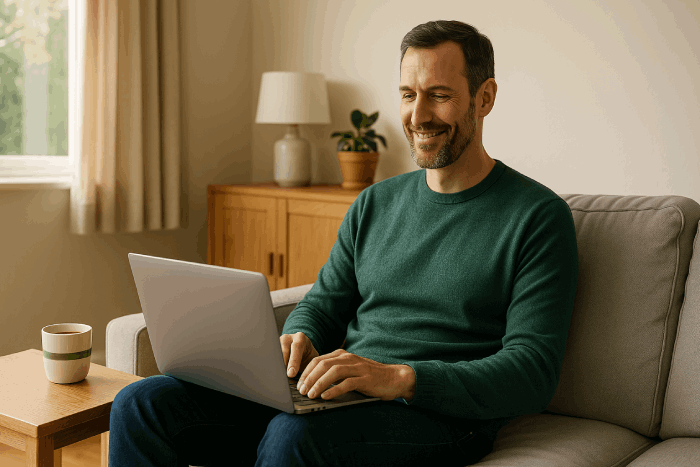The holiday season is here! Cue the festive cheer, twinkling lights, and cosy nights in… but wait, what’s this? WiFi myths spoiling your Christmas like a Grinch? From tales of Christmas lights slowing down your connection to chilly weather interfering with your internet, we’ve heard it all. But how much of it is fact, and how much is just a holiday yarn?
Ready to ho-ho-go?
Myth1: Christmas lights interfere with your WiFi
The myth: “My WiFi slows down every year when I put up my Christmas lights – those twinkling troublemakers must be behind it!”
The truth:While it might seem like your WiFi takes a hit when you hang up the festive lights, the lights themselves often aren’t the problem. It’s probably more likely due to how much you’re using the internet over Christmas. However, older or faulty lights with poor wiring or shielding can emit electromagnetic interference (EMI), which can affect your WiFi signal if they’re placed too close to your router.
In some cases, electrical interference can trigger issues like REIN (Repetitive Electrical Impulse Noise) or SHINE (Single High Impulse Noise). These sound complicated, but here’s a simple breakdown:
- REIN: This type of interference happens when there’s a constant or repetitive electrical noise from nearby devices (like faulty Christmas lights or old appliances) disrupting your WiFi signal.
- SHINE: This happens when a sudden burst of electrical noise (like turning on a large appliance or a light) interferes with your broadband, causing a brief connection drop or slowdown.
Try this: If you’re experiencing slower speeds, it’s usually more likely to do with the placement of your router than your decorations. Try moving your router away from other electronics as well as clusters of lights. If you’re worried about electrical interference, make sure your lights and decorations are up to standard, and consider upgrading to modern LED lights which are less likely to cause problems.
Myth 2: Cold weather can slow down your internet
The myth: “When it gets colder, my WiFi seems slower – does the winter weather really affect my internet?”
The truth:The temperature outside won’t directly impact your internet speed. Extreme weather conditions like heavy rain, snow, or high winds can affect outdoor equipment like cables or telephone lines, which could cause temporary disruptions, but this is usually very rare.
Try this:If your WiFi struggles like a reindeer stuck in the snow, it’s probably due to how much you’re using the internet inside. With more people at home during the holidays streaming movies, making video calls, or playing games online, your connection could feel slower. Consider using a mesh WiFi system like Zen EveryRoom to boost your coverage throughout the house.
Myth 3: More devices mean a weaker WiFi signal
The myth: “With all the extra gadgets and gizmos left by Santa this Christmas, my signal is bound to get weaker.”
The truth:It’s true that more devices connected to your network can put more demand on your bandwidth (see this article for the truth about that). But the real issue is how much data each device is using. If you’re streaming a movie, video calling relatives, and gaming all at once, your network might feel slower, but your signal strength remains the same.
Try this:To avoid any slowdowns, you can alter your router’s settings to prioritise certain devices. Another option is to set up a guest WiFi network for visitors to ensure your most important devices (like the TV for those inevitable movie marathons!) get the bandwidth they need.
For smooth connections throughout the house, consider investing in Zen’s WiFi mesh system, EveryRoom. With faster broadband connections than ever now available, you might also want to think about upgrading your connection. Enter your postcode here to see what’s available at your address.
Myth 4: Putting your router in a cabinet won’t affect your WiFi
The myth: “It doesn’t matter where I keep my router, I’ll still get a good signal.”
The truth:Routers work best in open spaces where the signal can travel freely. Hiding it behind a Christmas tree or chucking it in the drawer can reduce its range and performance. It’s tricky to find the ‘perfect’ spot for your router, but just remember that WiFi signals can be blocked or weakened by physical barriers or even thick Christmas decorations.
Try this:Keep your router in a central, elevated position, as close to the ‘centre’ of the house as possible, to ensure the best possible coverage throughout the home. If you have trouble with dead zones, a WiFi extender or mesh system could help boost the signal from room to room.
Myth 5: Turning off devices will instantly improve your WiFi speed
The myth: “If I just switch off a few things, my connection will be as fast as Rudolph in a reindeer race.”
The truth:Turning off unnecessary devices can free up bandwidth (which may or may not be noticeable depending on how much bandwidth they were using), but it won’t magically fix a slow connection. The speed you experience depends on lots of factors, including how far you are from the router, the quality of your router, any obstacles in the way of your signal, and how many devices are actually consuming bandwidth. Turning off a few devices may help, but it isn’t a guaranteed fix.
Try this:Focus on optimising your router’s placement and performance. Regularly updating your router’s firmware can help iron out any bugs or inconsistencies, while exploring the settings in your router can help you to prioritise the connections of your most important devices.
Myth 6: WiFi boosters are the best fix for dead zones
The myth: “If my WiFi isn’t covering the whole house, a cheap booster will solve my problems.”
The truth:While WiFi boosters can help in certain situations, they’re not always the best solution. Boosters may stretch your WiFi range but sometimes at the cost of signal strength and performance. For larger homes or homes with multiple floors, a mesh WiFi system like Zen’s EveryRoom. is generally a more reliable option./p>
Try this:If you’re frequently encountering WiFi dead zones, consider investing in an EveryRoom setup from Zen, or if you’re on one of our newer ‘gigabit-plus’ connections, adding an extra eero device to your setup. Our smart mesh WiFi systems don’t just extend a signal, they intelligently work with your router to get the best possible wireless connection in every part of the house.
Keep your connection merry and bright
Don’t let WiFi myths ruin your holiday fun! Whether you’re hosting family gatherings, streaming Christmas movies, or enjoying new gadgets, understanding how your WiFi really works is key to staying better connected. We hope this myth buster helps you enjoy a smoother, more enjoyable Christmas!

Zen Internet - Home SalesSales
01706 902573
Zen Internet - Customer EnquiriesCustomer Enquiries
01706 902001