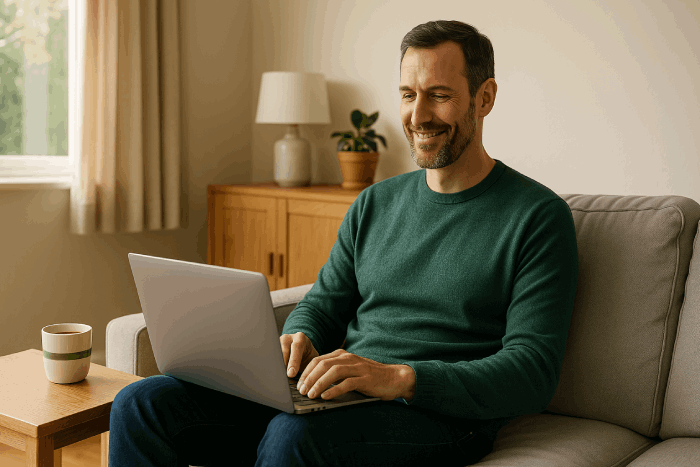Frustrated by great broadband downstairs but weak WiFi upstairs? Slow-loading pages, buffering video calls — maybe even no connection at all?
Luckily, there’s no need to live with patchy performance. There are effective ways to boost WiFi signal upstairs and ensure you get a reliable connection wherever you need it in your home. In this guide, we’ll walk you through why this happens and explore the steps you can take – from simple tweaks to smart tech – to fix weak WiFi signal upstairs for good. We want to help you understand how to get better WiFi upstairs so everyone at home can work, play, and connect without interruption.
Why does my WiFi struggle to reach upstairs?
Before diving into solutions, it helps to understand why your WiFi signal might be struggling. It usually boils down to a couple of key factors:
1. Distance: WiFi signals, like any radio wave, get weaker the further they travel from their source — your router. If your router is tucked away downstairs, the signal might not have the strength to reliably reach the furthest corners of your house.
2. Obstructions: WiFi signals don’t travel perfectly through solid objects. Walls, floors, large furniture, metal appliances, and even insulation can absorb, reflect, or weaken your signal. The more obstacles between your router and devices, the weaker the connection is likely to be.
Understanding these limits will help you find the best fix to improve WiFi signal upstairs.
Quick wins: Start with your current setup
Before splashing out on new hardware, it’s worth making a few free adjustments. If you’re tackling weak WiFi upstairs, these quick fixes might just do the trick.
1. Find the best spot for your router
We always qualify this advice with a recognition that it isn’t always possible to put your router where you need it. But ideally, your router should be:
- Central: As close to the centre of your home as possible, in fact. If upstairs coverage is the main issue, placing it centrally downstairs might be better than in a corner. If practical, placing it centrally upstairs could also work, but usually your approximate router position will be dictated by where the connection enters your house.
- Open: If your router doesn’t match your carefully chosen home aesthetic, you might be tempted to shut it away in a cabinet, behind the couch, or in some other hidden location. Our advice is to give your router some breathing room! The more open space your WiFi signals have to travel in, the better.
- Elevated: Don’t leave your router on the floor. Placing it on a shelf, table or desk can help the signal travel further, especially upwards.
Experimenting with the location of your router might just help you find that sweet spot to give your upstairs signal a noticeable boost.
2. Check for interference
Many common household electronics operate on similar frequencies to WiFi, particularly the 2.4GHz band. From microwaves to home phones, baby monitors to Bluetooth devices, and even some security cameras, while you can’t eliminate all interference, try to keep your router away from these devices if possible.
3. Router health check
- Firmware updates: Just like your phone or computer, your router’s software (firmware) gets updated by the manufacturer to improve performance, fix bugs, and enhance security. Keeping this firmware up to date is crucial. How you do this varies by model — some update automatically, while others require you to log in to the router’s settings via a web browser. If you’re a Zen customer, the FRITZ!Box routers we supply typically have a straightforward, automatic update process. Otherwise, check your router’s manual or the manufacturer’s site for instructions. A simple update can sometimes significantly improve WiFi signal upstairs.
- Understanding WiFi bands: You might have heard about different WiFi frequencies, mainly 2.4GHz and 5GHz. In simple terms, 2.4GHz offers longer range but potentially slower speeds and more interference, while 5GHz provides faster speeds over shorter distances with less interference. Today’s routers (like the FRITZ!Box ones we provide) are clever enough to handle this automatically. They usually broadcast on both bands simultaneously and use a feature called ‘band steering’. This means the router intelligently guides your devices to connect to the best band automatically based on signal strength and performance needs. For most users, we recommend leaving this automatic setting enabled. Your router knows how to manage these bands for the best performance throughout your home, helping you get WiFi upstairs more reliably without needing manual adjustments.
Trying these quick fixes might be enough to solve minor signal issues. But if you’ve optimised your router placement and checked for interference, and you’re still struggling to get WiFi upstairs, it’s time to think about investing in dedicated hardware.
Why-Fi: Thinking about WiFi extenders
When basic adjustments aren’t enough, many people turn to WiFi range extenders (also sometimes called boosters or repeaters). These devices work by picking up your existing WiFi signal and rebroadcasting it, effectively stretching its reach. A WiFi extender upstairs can seem like a straightforward solution.
But while a WiFi extender can certainly help reach tricky not-spots, they aren’t without their drawbacks:
- Separate network: Extenders tend to create a new WiFi network name (like “YourNetwork_EXT”). This means as you move around the house, your devices might not automatically switch between the router and the extender. You might have to manually connect to the extender’s network when you go upstairs, then back to your main router when you come back down.
- Reduced speeds: Because most common extenders communicate wirelessly with the router and your devices simultaneously on the same channel, that means the bandwidth available to you is effectively cut in half. So, while you might get a signal upstairs, the speed may be a fraction of what you get closer to your main router.
- (Im)perfect placement: Finding the perfect spot for an extender can be tricky. Too close to the router and it doesn’t extend the range enough. Too far, and it receives a weak signal itself, meaning the extended signal will also be poor.
A WiFi extender upstairs can sometimes be a viable budget option for boosting the signal in a specific room, but it isn’t always the best way to get WiFi upstairs. For truly reliable, high-performance, whole-home coverage, there’s a much better option.
Mesh WiFi: A true network extender
If you’re looking for the most reliable and user-friendly way to banish not-spots and ensure smoother WiFi everywhere in your home, it’s worth looking at installing mesh WiFi upstairs.
What is mesh WiFi?
Instead of a single router trying to cover the whole house, or an extender simply repeating a weakened signal, a mesh WiFi system uses multiple devices smartly working together. Typically, one main unit (your router) connects to your broadband service, with one or more ‘nodes’ placed around your home. These nodes communicate with each other wirelessly (or sometimes via wired connections) to create a single, unified WiFi network that blankets your whole home in the strongest possible signal.
Think of it like a team of WiFi points working together, rather than a single point shouting from downstairs.
Why mesh is a great option for upstairs WiFi
Mesh systems solve the main problems often found with traditional extenders, making them not only the best way to get WiFi upstairs, but in every other part of the house too.
- One seamless network: A key benefit of mesh is having just one WiFi network name and password for the entire house. As you move from downstairs to upstairs, your phone, tablet, or laptop automatically connects to the strongest point without any interruption or need to manually switch networks. It just works.
- More consistent speeds: Mesh nodes are generally smarter than basic extenders. They often use clever ways to communicate with each other which means the speed you get is usually much faster than with a simple extender. This means you’re more likely to get closer to the actual broadband speed you pay for, even in previously hard-to-reach spots.
- Eliminates not-spots: By placing nodes strategically, you create overlapping zones of strong coverage. This effectively gets rid of not-spots, ensuring you can get WiFi upstairs reliably in bedrooms, home offices, or wherever you need it.
- Easy management: Most mesh systems come with user-friendly mobile apps that make setup simple and allow you to easily manage your network, see connected devices, run speed tests, and control settings (like parental controls or guest networks).
Mesh WiFi from Zen
At Zen, we offer mesh WiFi systems that perfectly complement our broadband connections.
- Zen EveryRoom: This is a great way to tackle not-spots by working with your existing Zen FRITZ!Box router. It uses a clever repeater that pairs easily with your router to extend your existing WiFi network smoothly. It’s designed for simple setup and adapts intelligently as you move around the house. Plus, Zen EveryRoom comes with a coverage guarantee — if one repeater doesn’t give you a stronger signal throughout your house, we’ll work with you and can provide a second one free of monthly charge. It’s an affordable way to fix weak WiFi signal upstairs and improve coverage across your home.
- eero: For those seeking the latest in mesh technology, particularly alongside our fastest full fibre plans, we also offer eero. Developed by Amazon, eero uses its own dedicated router and nodes featuring advanced TrueMesh technology to create a powerful, optimised network. Systems like the eero Pro 6E (included with our Full Fibre Max packages) or the even faster eero Max 7 (available as an option with Full Fibre Max) deliver exceptional speed and performance using the latest WiFi standards (like WiFi 6E and WiFi 7). Setup and management are handled through the intuitive eero app, which also offers optional advanced security features.
Both EveryRoom and eero provide fantastic mesh WiFi options, ensuring reliable connectivity throughout your home. The best choice depends on your specific needs and broadband package.
Enjoy great WiFi, everywhere
Dealing with weak or no WiFi upstairs can be a daily frustration, impacting everything from work calls to relaxing evenings. But as we’ve seen, it’s a problem with clear solutions. So why put up with patchy connections any longer?
Explore Zen EveryRoom and eero on our website, or contact our friendly, UK-based support team today for expert advice, and let’s transform your upstairs from a not-spot into a WiFi oasis!

Zen Internet - Home SalesSales
01706 902573
Zen Internet - Customer EnquiriesCustomer Enquiries
01706 902001