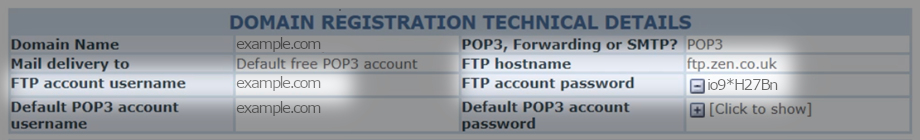Finding your Broadband Webspace Details
Zen Webspace Switch Off Part 2
Need to go bacK?
This guide is part 2 of a step-by-step series to help our customers migrate their webspace content from our website.
If you've found this page by mistake or wish to go back to the beginning, click here!
Getting your Domain Webspace Details
- You should already be on the "Select a Service" page from the previous guide, select your domain service that shows.
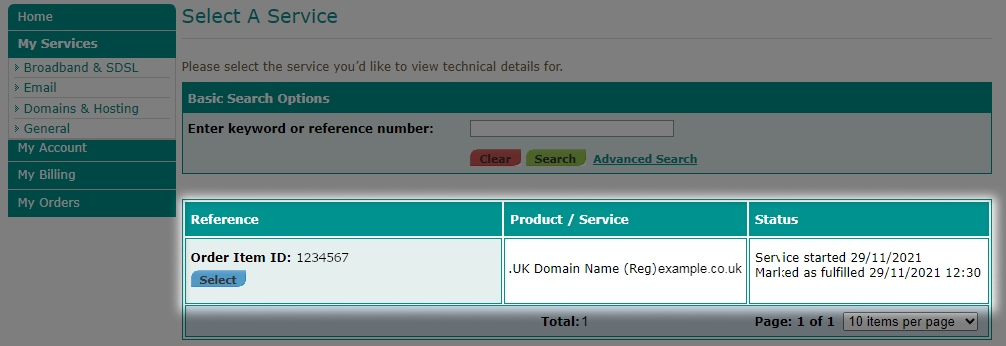
if you don't see this page, click here to go back to the steps that get you there. - Look for the "Domain Registration Technical Details" area
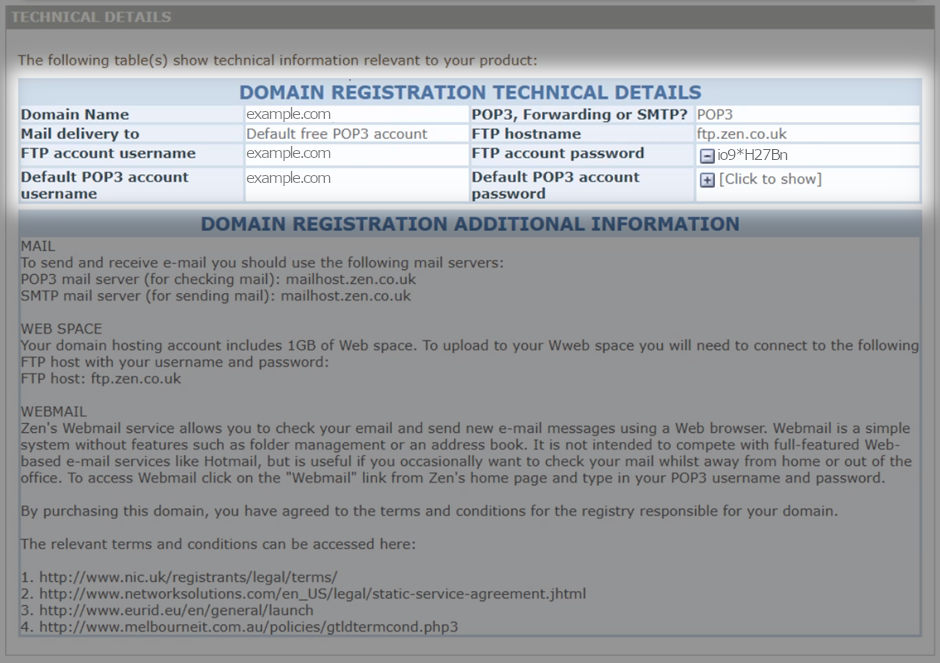
- You should see an FTP "hostname", "account username" and "account password", please take a note of this information