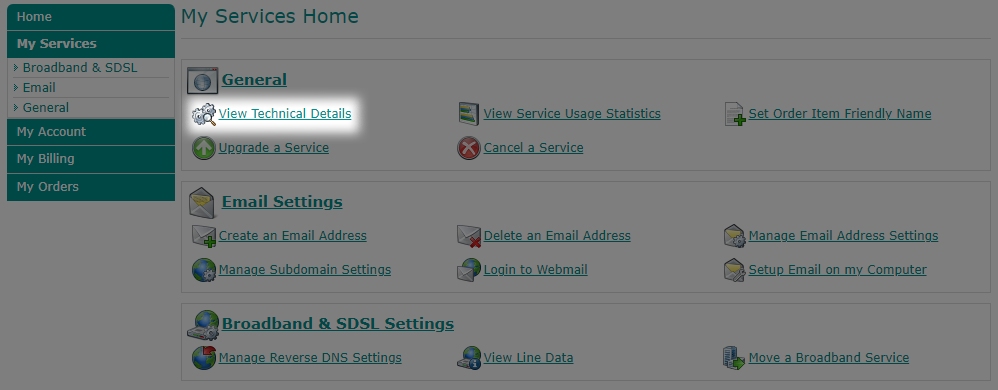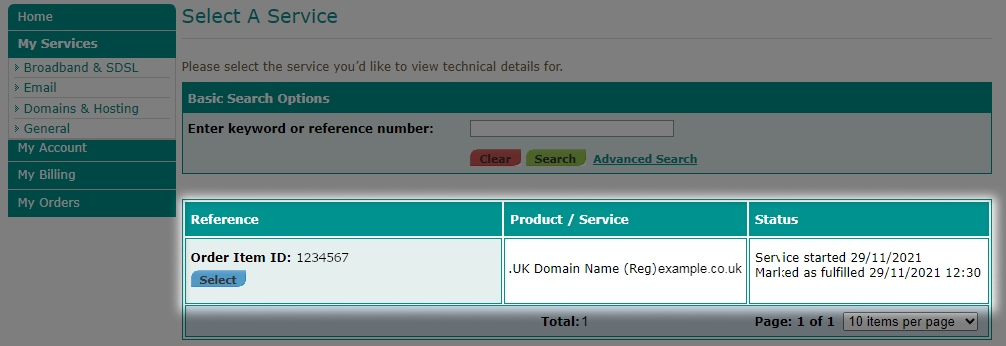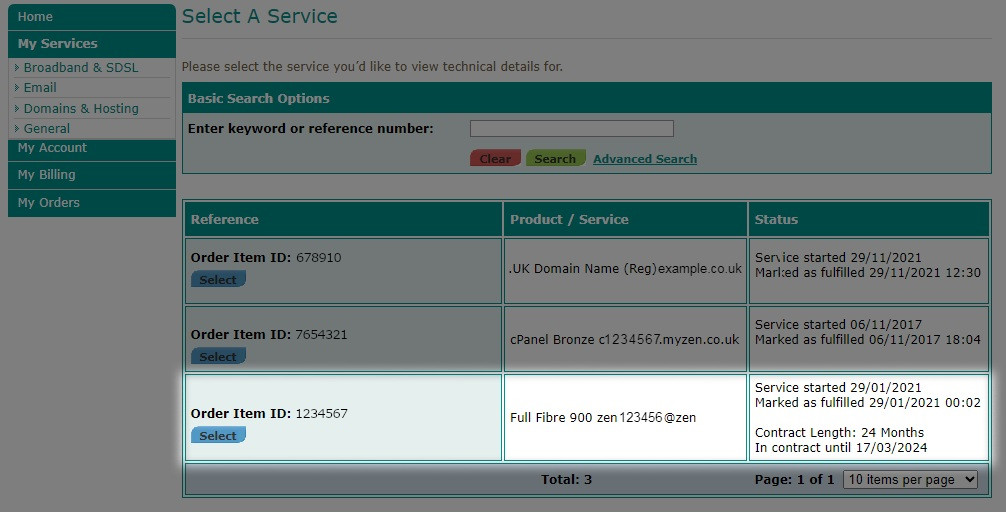Finding your Webspace FTP Details
Zen Webspace Switch Off Part 1
Zen are switching off our Webspace, but what does this mean for you?
If you've been sent this guide from us, you've used your Zen Webspace in the past to either store images or host your static website.
As of 31/10/2023 we're shutting down this service, so if you no longer want the data on your Webspace, then great news, we'll handle the removal of your content safely and securely when we switch this off.
If you'd like to keep the content currently on your Webspace, we've prepared a step-by-step journey below where we show you what you need to do to access, download and even re-host your content if you'd like.
1. Logging into your Portal
- Browse to the Zen Customer Portal here, and enter your username or password

2. Finding your Technical Details
- Click the "My Services" tab at the side of the page
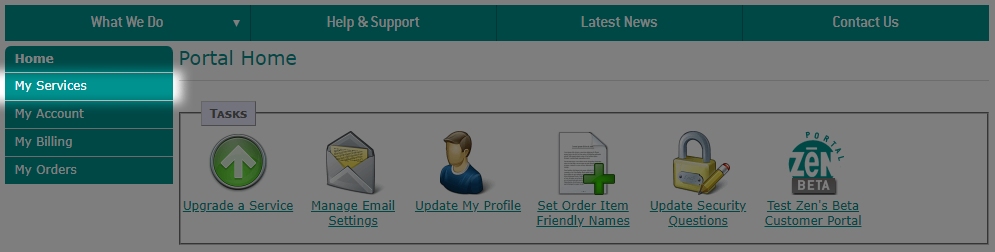
- Now select the "View Technical Details" option under "General"