Change your channel
Interference can be a huge factor impacting the quality of your home WiFi - your internet connection is transmitted through waves at a specific frequency, however other devices may also be running at this same frequency, which is how disturbances are
caused. If you’re using a good quality router, it should automatically be looking to use the least hectic channel at all times; this keeps speed up and interference down. If you want to check for yourself, you can look at your router settings
by searching your router address into a browser.
WiFi range extenders
One way to boost WiFi signals is to utilise one, or multiple, WiFi range extenders - these are plug in devices that boost the strength of your WiFi in weak areas. Using WiFi range extenders is a quick, effective way to improve the quality of your home
WiFi without having to find a new provider or upgrade your package; you simply have to plug the device in, connect it to your broadband, then connect your devices to it! The benefits of these devices are the improved signal strength and speed you’ll
receive. However you do need to be wary that roaming around your home with devices means logging in and out of different hotspots depending on which is strongest in your current location.
Mesh WiFi
Mesh WiFi is a network of devices within your home that provide a more reliable, consistent, and faster service across the household. Mesh utilises a main router as you usually would, but you’ll then also use multiple extra nodes throughout your
home which act as additional access points to your home broadband, but without the logging in and out of WiFi extenders that you’d be faced with when using a standard WiFi booster. These nodes all work using the same password and address as
your main router, meaning you’ll be able to roam around your home with one seamless connection that’s boosted by the nodes so that your connection is always as fast, reliable, and strong as it should be. This is a particularly useful setup
for homes where heavy internet use is found across a multitude of different areas of the household, meaning you’ll never have to fight over the rooms with the best WiFi again; every room is the room with the best WiFi when you’re using
Mesh WiFi networks!
Keep your router updated
What many of us seem to forget is that the router is simply a device, just like any other, and that it can often need to be updated from time to time to ensure that it’s running at the optimum level. Much like our phones, laptops, tablets and apps
there are often updates that are rolled out to help improve security, speeds, and fix bugs that have been found - all of this works together to create a continuously improving home broadband network. You can check whether you’re on the right
firmware by logging into your router settings using the method described in the 'Change your channel' section above.